Automating fdesetup authrestart in Mavericks
One of the more interesting functions in Apple’s fdesetup tool is the authrestart verb, which allows a FileVault 2-encrypted Mac to restart and bypass the FileVault 2 pre-boot login screen. Instead, the Mac reboots as a unlocked system and goes straight to the regular login window.
When you run the fdesetup authrestart command, it asks for a password or a personal recovery key. The password must be an account that has been enabled for FileVault 2 (i.e. an account that shows up at the FileVault 2 pre-boot login screen.) After that, it puts an unlock key in system memory and reboots. On reboot, the reboot process automatically clears the unlock key from memory.
For those who want to automate this process, Apple added some functionality to fdesetup authrestart in Mavericks to support importing the authentication via a properly formatted plist. The plist needs to follow the format below:
Password password
You would store either the password of an existing FileVault 2-enabled user or the existing personal recovery key in the Password key in the plist.
Once the plist has been set up and properly formatted, run the following command to run the authrestart process and reference the password or recovery key in the plist file for authentication.
sudo fdesetup authrestart -inputplist < /path/to/filename.plist
The man page for fdesetup also indicates that you can use a keychain with both the private and public keys associated with an institutional recovery key to authenticate the authrestart process. Based on the manpage, you should be able to run the following command to run the authrestart process and reference the institutional recovery key for authentication.
sudo fdesetup authrestart -key /path/to/filename.keychain
As of OS X 10.9.3, this does not appear to work. Instead of being prompted for the keychain’s password and the Mac restarting, an Error: Unable to restart message is displayed and nothing else happens.
If manually restarted, the Mac will reboot to the FileVault 2 pre-boot login screen.
I’ve filed a bug with Apple at bugreport.apple.com about this behavior. If you want to also file a bug report on this, please reference the following bug ID when submitting your report:
17423687
I’ve got the details of my bug report posted at Open Radar:



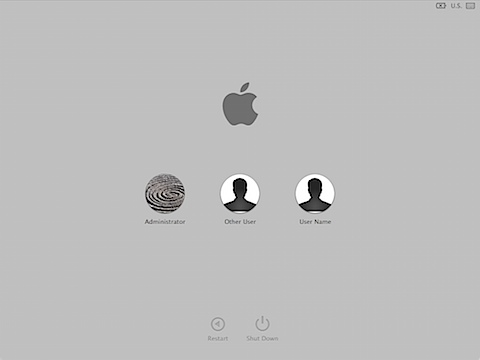
Hi Rich – I was the one who was asking about authrestart in IRC yesterday. Thank you for checking it out and posting this. I’ll also be submitting one.
Hi, I wanted a simple way to initial a Filevault Restart on Macs so I created FilevaultReboot – https://github.com/dieskim/FilevaultReboot – Hope it helps