
If you have made it to this article you already know that the new Vanguard website is Live.
We have worked hard to make the site more readable and with faster response times.
However, no Information Technology project ever goes flawlessly, and that rule applies to the new Vanguard site. We have tried to anticipate/identify all the issues, but we know there are some we missed.
 If you see something that isn’t working right, please reply in this thread letting us know what it is that isn’t working right or could make the value you get from the site better.
If you see something that isn’t working right, please reply in this thread letting us know what it is that isn’t working right or could make the value you get from the site better.
Said another way, the Peoples Vanguard of Davis needs input from the People.




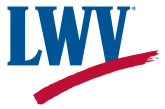
The “Next Article” on every article appears to be a December 2013 article on parking: “A Decent Start to Solving City’s Downtown Parking”
Not sure why.
As noted elsewhere, the color of the text for leaving comments is VERY light. Can barely see it.
The comment text contrast problem has been reported to the site development team.
FYI, Chrome on Android doesn’t show the sidebar. And the comment text entry font color is very user-unfriendly.
The comment text contrast problem has been reported to the site development team.
The comment box text is significantly better contrast now.
Hi Matt
Nice new look.
Is the New Vanguard primer ( you know, The Vanguard for Dummies version of how to do everything you have always wanted to do ) up yet ? If so, where ?
Tia
The text for the Vanguard Primer needs to be written. So that one is a “Pardon Our Dust” notice for now.
“Don’t” = “font” (where’s that comment editing feature?)
I have it. Don’t you?
8>)
Earlier today I could not post on this topic (no leave a repl box).
I see faceless avatars for Matt and Tia, but just a little x box next to Jim’s name.
I put a comment with just one link in another topic and it said I was in moderation (I have not noticed any spam on the Vanguard so I don’t see why we need to put every post with a link in to moderation).
It would be great to get the recent comments below the ads back
We’re working on all those things SoD. Thanks for the input.
Usually the Spam filter works quietly in the background. It will do so again shortly.
repl = reply in the last post (I expect a lot more typos until the font is fixed since in bright light it is almost imposable to see what you are typing. With that said I agree with Jim that an edit feature would be nice (and it looks like ALL my posts today are going in to moderation).
The new site allows the VG to tag certain troublemakers so they always get stopped at the border for moderation. 😉
(Note, just testing the emoticons)
Matt,
1) I can read the comments, since they appear in black; however, the text that I am typing right now is a very, very light gray color. Please ask the team to change it to black.
2) I miss being able to see the recent comments on the side bar. That is something we agreed to keep. Please have them change this.
3) The very important one to me….The ADA text enhancement / enlargement that I spoke with the designers about extensively. Thats all for now…..I’m sure there is more to come….
Thank you for your help Matt and for communicating to the Site Development Team 🙂
Much better! I like the higher contrast, and the brightness of the whole look. (Although the dim contrast of the message I am typing in this box needs to be improved.) No offense meant to the MRAP, but I never liked the drab military camo look of the past site.
Sucks balls, I hope you find that helpful.
Pardon, but everything I’ve written in the last few days, including what I spent the last hour working on, is gone, and every other refresh I get the new site, then the old one.
Just shut it down until it works.
Alan, that is a local problem on your specific device, which has stored information from the old site in you device’s memory. To clear that site-specific cache, hold down the SHIFT key and then click on the refresh button when you have the Vanguard site loaded on your screen.
OK, thanks. Pardon the sharp words, I was pretty displeased with wasting that time. Does that SHIFT trick with every browser on every system. I have four browsers on a Mac.
I find the new site makes me seasick. I scroll to a point, it shifts the scroll point 1/3 – screen with the “bouncy” scroll style. The navigation is difficult when looking for an old page. I resorted to what I with the Enterprise, I google it. The old style with the pages of old articles was much easier.
I take it the option to see post chronologically is not an option yet, or ever. The thread style I dislike. I was hoping it would be gone, at least optionally, with this iteration.
I don’t like having to load more pages by clicking at the bottom of a page, time and again.
I liked the old format better. There’s nothing yet I like better about this site.
SHIFT Refresh works with Firefox Safari and Chrome I don’t know what your fourth browser is.
Seasickness has been reported by Cathy to us earlier today. That is on the “punch list” as well.
Chronological posting is available in the Recent Posts box on the HOME page, and that box should be restored on the individual article pages shortly.
The links at the bottom of each page to load the next page of articles is an absolute necessity since this site has nearly 7000 articles dating back to 2006. Loading them all on a single page would result in massive load times in your browser which would be far more cumbersome and annoying to the end user than having to click the next page link on each subsequent page.
The comment text is too pale, as others have said. I really like the black text on white. It is easier to read. I use an ipad and the text hesitation seems normal now. It was awful on the old site, as was jerky delayed scrolling. I can no longer “embiggent” that is expand the text on the screen. I find the font size to be a bit small. Looks like an 6 point and a 10 would be better. That said the ability to expand text also works. I have heard lots of people say they’d like a like button. Me too. I’d even like an unlike button. When posters frame local issues with partisan political rhetoric, we might engage less and have less off topic arguing if we could use an unlike button. Or is it dislike?
It’s actually worse than just scrolling down after I pick a spot. Once I stop, it scrolls up, the down, then up, then down, on some pages. I’m not touching it. Hard to read when the page keeps shifting.
I love how nice and bright the site is.
As others have said, I can’t read what I’m typing here.
Also, I would like to see the dates and times of comments, but they are barely visible.
The contrast issue (grey color on grey color) for the dates and times has been reported to the site development team.
Matt, back to my comment about the comments disappearing. Your comment about the cache being the problem is wrong. Someone reloaded the page from two days ago for the “Why is Davis Studying Rail Relocation?” article. I commented yesterday on Darrelldd followed by Topcat and the comment was there for day and is now gone. In addition, Anon made more comments that I responded to, and my comments and his are gone. I know it refreshed, not a cached page, because my comment today about how much all the comments disappearing, SUCKS, is there.
I see no reason to comment when the refresh pages they are choosing to load are old ones. Stuff is disappearing.
Alan, you are conflating two separate issues. As I said in a prior response to you (and others) there are approximately 62 posts that the website development team’s file conversion team failed to bring over. We have alerted them to that problem and they are working on it. I am reasonably sure that the posts you describe above are in the 11:30 am to 3:30 pm window of those 62 posts.
That is one issue you raised, the second issue you raised was, “every other refresh I get the new site, then the old one” If you performed the SHIFT Refresh step as described, that second problem should have disappeared.
Two issues, two different solutions.
Alan, Uptown Studios has gotten back to me with the following answer to the missing 62 comments issue.
Then the Vanguard should have been shut down for 18 hours. Period.
That’s like leaving a lane open on a freeway while there is a crew working on it.
If we were to do it over again, then we would probably do exactly that. Unfortunately we can not turn bac the hands of time.
I have tried to re-download my picture, but to no avail.
I just uploaded my profile photo. Let’s see if it comes through with this comment.
Jim, Uptown Studios Technical Manager believes that OMSoft needs to add a component to the server that deals with images. He will talk to Rob at OMSoft tomorrow about that and one other similar issue.
Matt, I just tried uploading a profile picture and it does not show up. Should I wait a couple days?
Yes Robert. Uptown and OMSoft will be getting their heads together on that issue tomorrow.
Avatars for Rifkin and Canning are showing up, but mine isn’t. Thoughts on that?
[I uploaded my photo again, and now it seems to have taken.]
Hmmm…nothing! I do note that the comment text box shows black text now, not the “disappearing ink” it had a few hours ago.
I like that you can see comments more clearly but I miss the continuous pictures with the title of articles blinking at the top, and I did like the color scheme in the back ground better.
I just think the other one had more flavor…just my opinion…lol
But if this is more efficient that works too…
I’m with you – I much preferred the color scheme of the old site better. This site looks very generic.
First Level Nested Comment — Let’s see how the nesting works with more than just a few words. That will be a more realistic test of the situation, since most of us here tend toward the verbose. It’s not that we’re incapable of efficient writing, it’s that we want our remarks to convey the subtlety and detail necessary to get our often-nuanced thoughts committed to text.
Second Level Nested Comment — Let’s see how the nesting works with more than just a few words. That will be a more realistic test of the situation, since most of us here tend toward the verbose. It’s not that we’re incapable of efficient writing, it’s that we want our remarks to convey the subtlety and detail necessary to get our often-nuanced thoughts committed to text.
Third Level Nested Comment — Let’s see how the nesting works with more than just a few words. That will be a more realistic test of the situation, since most of us here tend toward the verbose. It’s not that we’re incapable of efficient writing, it’s that we want our remarks to convey the subtlety and detail necessary to get our often-nuanced thoughts committed to text.
Fourth Level Nested Comment — Let’s see how the nesting works with more than just a few words. That will be a more realistic test of the situation, since most of us here tend toward the verbose. It’s not that we’re incapable of efficient writing, it’s that we want our remarks to convey the subtlety and detail necessary to get our often-nuanced thoughts committed to text.
Fifth Level Nested Comment — Let’s see how the nesting works with more than just a few words. That will be a more realistic test of the situation, since most of us here tend toward the verbose. It’s not that we’re incapable of efficient writing, it’s that we want our remarks to convey the subtlety and detail necessary to get our often-nuanced thoughts committed to text.
Sixth Level Nested Comment — Let’s see how the nesting works with more than just a few words. That will be a more realistic test of the situation, since most of us here tend toward the verbose. It’s not that we’re incapable of efficient writing, it’s that we want our remarks to convey the subtlety and detail necessary to get our often-nuanced thoughts committed to text.
Seventh Level Nested Comment — Let’s see how the nesting works with more than just a few words. That will be a more realistic test of the situation, since most of us here tend toward the verbose. It’s not that we’re incapable of efficient writing, it’s that we want our remarks to convey the subtlety and detail necessary to get our often-nuanced thoughts committed to text.
Let’s see how the nesting works with more than just a few words. That will be a more realistic test of the situation, since most of us here tend toward the verbose. It’s not that we’re incapable of efficient writing, it’s that we want our remarks to convey the subtlety and detail necessary to get our often-nuanced thoughts committed to text.
Jim, I added your text to each example to simulate more words.
Unreadable on iPhone after second or third level nested comment.
I have an iPhone and I get six levels when held vertically and all eight levels when turned horizontal. What IOS are you on?
Samsung Galaxy S2, Android 4.0.4, portrait orientation: third level is okay, fourth is a bit challenging, fifth is a stretch, sixth isn’t visible. Landscape orientation: add 2 levels to the above descriptions.
Thanks for the feedback Jim.
What are others seeing on their mobile devices … both vertical and horizontal?
Same as others. Font size and can’t enlarge. Am away on iPhone and especially noticeable! Thx for the new site!
There is an accessibility feature that will address that – but I’m not sure if it’s implemented yet. Another thing on the list.
Font size too big or too small SODA?
Matt, too small on iphone and now on ipad and is small too, tho now can enlarge both content and reply on ipad and iphone so thanks for that!!
Yes you can enlarge the text now but it doesn’t reformat so you can see the whole line. You have to scroll sideways.
Links for new articles on today’s email are not working. They go to a “could not find” page.
Worked for me just now. I’ll keep checking, the email’s going to be re-worked anyway.
Sorry. My mistake. Links from yesterday’s email did not work. Links from today’s email worked fine.
Okay, thanks for letting me know.
It’s responsive!!! Yay! Nice work on this Vanguard team.
The black font in the reply box looks great now, but I just noticed that the little Vanguard logo is gone from the tab at the top of the page when reading the site on my PC using IE…
What did that logo do on the old site SoD?
I forget what the logos are called but most well designed sites imbed something that replaces the default “e” for internet explorer on the little tabs at the top of the page (Google has a “g”, Craig’s List has a peace sign and LinkedIn has a “in”). The Vanguard used to have the Vanguard “V” logo but it is gone now with the new site.
No search function? What if I want to pull up all articles ever that mention Madhavi Sundar, for example? Or all articles that mention king High School?
There is a search function, it’s top right when you are logged in. I’m not sure why and will look into it more. I’d like to add a more dynamic search feature, but that is more money. At some point we need a list of what people want, price it out, and see if people are willing to fund it.
Still do not like this new version of Vanguard website.
1. I preferred the black background – had a classier look. However, if others think it is easier to read (I don’t think it is), then so be it.
2. Right hand column for ads is too wide, making the space for comments too narrow. When nested comments appear, if the nesting goes too far in to the right, the result is a horrible thin column of comment that is virtually unreadable. The vertical lines for nested comments are annoying.
3. It was nicer having the articles in rows starting at the top in much smaller boxes, so more previous articles were more quickly accessible.
Overall, can’t say as I care much for the new and “improved” Vanguard website. It certainly doesn’t seemed improved at all. JMO
When we get the assessibility plug in installed, it should have the option of a black background.
The biggest part of this change is really making sure the site is stable.
Anon, what device are you using? On my MacBook the nesting gives even the seventh level nesting an average of 10-13 words per line of the comment. 11-15 words per line in a sixth level. 13-18 words per line in a fifth level.
As additional input to making a decision that is best for everyone, we almost never have had a sixth level nesting (once in the last 100 articles). We have fifth level nesting with some frequency (maybe 5% of the time). Fourth level maybe 15% of the time. That means the vast majority of posts are nested not at all, once, or twice, meaning that all those posts have 17 words to a line or more. Am I missing something? Isn’t 17 words to a line sufficient?
Using a MacBook Pro. For instance, your comment is about 13 words wide. When it gets to about 4th nest in, it starts to get awfully narrow. On my screen, the ad section on the right takes up nearly half the screen (I would say about 2/5). Making the right hand side smaller where ads are would be a huge help. By the way, switched to the black background screen – love, love, love it!
Congratulations Davis Vanguard on your new site. We are your proud partners here at Uptown Studios.
Now we get to do all the fine-tuning.
Your team was great to work with!
Tina
I still can’t download a picture for my profile. It looks like it works but the pic never shows up. HELP!
Is it possible to post images in comments, or is that related to the avatar image glitch?
Jim, yes it is. You use HTML markup language as follows:
[a href=”http://www.file_location.xxx/file_name.yyy” rel=”nofollow”][img class=”alignleft” src=”http://www.file_location.xxx/file_name.yyy” ][/a]
The above example has replaced each > with a ] and each < with a [ When you enter your information you will use either a > or a < respectively instead of a ] or a [ The .xxx will in actuality be a domain extension like .com or a .org The .yyy will in actuality be one of the graphic file extensions like .jpg or .gif or .png
Posting this image: http://redwoodbarn.com/images/sunflowerfarmhouse.jpg


Used this format:
Thank you Barack, Anon, Jim Frame, SODA, South of Davis, Antoinette, Robb, Alan and many others for your patience and for your feedback.
We are in-taking and making a list of all of the issues / concerns, i.e. Avatar picture not loading, the sidebar issue and all of the others listed throughout the weekend – and taking those issues to the team who is working on the website (Uptown Studios – they are GREAT!). They are very professional, very kind and great to work with. If you don’t see your issue addressed then either post it or email David directly.
We appreciate your patience and readership and thank you for your feedback as we work to make Vanguard 3.0 better than ever!!!
I think you are going to have to thank me for my LACK of patience to be real.
I think the “recent comment” and the ads should be on the sides. I don’t think recent comments will be noticed as they are, and I don’t think the ads will be seen much.
Another possibility that would help with comments is to have by each article / date / #of comments one more parameter of “Latest comment posted @11:35am on 12/29.” That way you can follow. OR better yet, the ability to get email alerts on comment threads you want to follow.
Thanks for being so responsive to your readers. Love the black background option!
So the accessibility feature is now up. On the left side you will see a half-moon and two “AA” – click on the half-moon and it gives you a black background with white writing. Click on the “AA” and you can increase the size of the font.
I see there are a few issues still with the accessibility feature, not all of the text shows up. I’ve sent them a note.
Love the black background option. Thanks!
this feature is great for old eyes!
Any way we could be taken to the last (newest) comment when we click on comments as the old site did? that is handy especially if you are checking for new comments during the day…thx again for all the work.
SODA, that is the way it is working for me on the new site. When I mouse over to the “Latest Columns” list on the right side of the screen, and click on the title of the Comment it takes me to that specific comment in the article/post.
Anon:
“2. Right hand column for ads is too wide, making the space for comments too narrow. When nested comments appear, if the nesting goes too far in to the right, the result is a horrible thin column of comment that is virtually unreadable. The vertical lines for nested comments are annoying.”
I look at the dimensions, this new site extends to about 1200 pixels in length with about 800 pixels for the article itself. The old site was only 1023 in length with about 618 pixels in length for the article itself. So yes, the right hand column is wider than the other one, but the article section is wider as well.
On my Macbook Pro, the right hand side takes up almost half (about 2/5) of the screen. It only becomes a problem if the nested comments get too deep. When the nested comments are about 4 in, the comment itself becomes quite tall and narrow and virtually unreadable. Would be a big help if the right side could be made less wide. JMO Absolutely love the option of going to the black background. Also, is there any chance of removing the vertical lines that appear for nested comments, or is there some reason for them? I find them annoying. Thanks for being so responsive to your readers.
Thanks for explaining more the problem there, I’m not that crazy about the vertical lines either.
A feature that I find annoying is the size of the News dropdown/flyout menu. If you accidentally mouse over it — which I seem to do by accident on just about every page I visit — you get a huge amount of screen covered up by a menu you didn’t want to see in the first place. I don’t have a ready solution to offer — unless it’s possible to impose a mouseover delay — but I wanted to note that it’s persistently bothersome.
Pictures aren’t loading…
Where is the search feature? I’m looking for background on the high school stadium renovation, the lighting in particular. It was a very contentious issue back in 08 09 because they were having a budget crisis.
The new accessibility gizmo is pretty intrusive on my phone – it covers up the left edge of the text. Is there a way to disable it on the browser end?
When I toggle to the black background, the words of the actual article disappear, but the words in the comment section show up nicely. I much prefer the black background, but not if the actual article disappears!
Once again, a search feature seems essential. I’ve been wading through over 500 articles on DJUSD. Does anyone find the categories useful? Well, I don’t. In the archives, each comment is repeated FOUR times.
http://www.davisvanguard.org/?s=
OK, the site is getting much better.
I am slowing being converted to liking the new site better. I think much of what we complain about for user interface changes is simply the fact that there is a change.
On my Android phone the entire right sidebar appears below the main page. That makes getting to the Latest Comments section – probably the most useful navigation tool for me – very hard to access. (It also hides all the ads, by the way.) How about putting a Latest Comments link in the Menu dropdown at the to of the page?
Good points, and good suggestion Jim.
Matt, when I stated “OK, the site is getting much better.”, besides many tweaks that were getting better, main positive change was the “recent comments” going back into a sidebar on the right of the articles. That’s what made the site functional again. Now it is gone, and back to recent comments something you have to scroll up and down for, making it an all-but-useless feature. Is this an optional view that I can toggle? Is this coming back?
My fourth browser is Opera.
From way back, Uptown said they have to have the “More” button due to the quantity. That wasn’t my point, though. My point is what works much better is the style of the old site where you have a bunch of articles in a box, Page 1″, and you can choose a series of pages to replace Page 1 with Page 2, Page 3, etc. That way if you know how far back something is, you get in the neighborhood.
Alan, the Latest Comments box is there for me. Right above the ads on the right side of the screen. Is the problem you are reporting one that involves using the same browser in the “before” and “after” views? If so, then it may be a browser cache issue in the browser where it is not appearing. Cache is specific to each browser. What hardware platform and what Operating System are you using?
Regarding your last paragraph, are you referring to the “thumbnails” display of the articles on the Home page with four articles to each row, rather than the one article per row method of the new Home page?
Matt,
The latest comments box is vertically below, not on the right side, and is about the sixth box down; since it is after all the articles it’s a long scroll. It is not on the right. The articles are current so it can’t be the cache. I don’t know what you mean by before and after views using the same browser. I use Firefox on a Mac. The old page had thumnails in a box and pages along the bottom. That is my preference. The new style works great on a smart phone, not so well on a computer.
Alan, if you are getting that layout on a Mac with Firefox, then you have a cacheing problems. With the site up, hold down your SHIFT key and click on the Refresh icon.
If that doesn’t work, I’ll be glad to come over to your house and we can try and figure out why it is displaying on your machine like that.
Of course I already tried that (shift). Several times.
I did a test:
The right-hand column worked in Safari.
The right-hand column failed in Firefox, Chrome and Opera.
My guess is Uptown did their test on Safari for Macs. Sites have to work for all browsers to be fully functional. On each one I did the shift key trick and it did not work.
I imagine many people are experiencing the site as I am, they just think that’s the new look and there is nothing wrong.
Matt, another issue: The icon that appears in tabs to indicate the Vanguard no longer appears. I usually have open many if not dozens of tabs with news stories in Firefox from multiple sources. With the “V” for Vanguard I could quickly find the articles when scrolling the tabs menu, or see the “V” icon in the tabs across the top. Since the new site came up, the icon no longer appears.
Alan, I think that issue is related to two other issues that we are working on that had to do with the Media Library in WordPress. We hope to have that browser icon back shortly. Thanks for that heads up.
Matt, another issue: Since the new site went up, there is no search function, unless it’s in some weird place that I am missing. With the difficulty of finding old articles with the new format, a search function would be very helpful
Agreed Alan. Others have echoed your suggestion.
Alan, has the V returned. It is there for me on my Firefox.
BTW, I checked and I have the latest versions of all the browsers.
“The right-hand column worked in Safari. The right-hand column failed in Firefox, Chrome and Opera.”
Matt,
OK, it’s better, now it’s:
“The right-hand column works now in Safari, Chrome and Opera. The right-hand column failed in Firefox.”
The irony is I use Firefox for all my news tabs, so that’s where I look at the Vanguard.
So get it working in Firefox and we are good. I did restart the browser, have the latest browser, and refreshed the cache. No change.
And I tried the Tab Icon and still no visible “V” on my end.
Alan, regarding the V, that appears to be a local memory problem specific to your machine.
Regarding the right column, I can recreate the problem on my Mac if I hit COMMAND + five times in order to make the type on the screen larger and larger and larger. So try the following fix … hit COMMAND – to make the type smaller. If the problem does not go away, hit COMMAND – again. Exch time you hit COMMAND – the type should get smaller. Once the type is small enough then the right column will reappear. Let me know if that works.
P.S. Have you used the Accessibility Feature? If so, try toggling that as well.
The round black white dot and the text size would be better at the top or bottom or at least not where it is. The text is still pretty small and when I use the larger size it seems to jam it into the same line spacing. Still can’t expand text. When it did work it didn’t reconfigure so lines wrap around– I could expand the test size and only have the sentence was displayed on the screen–had to scroll side to side. Better to squint at small print. Why the different font in the comment box?
Matt,
I am still having no luck with the Formatting in Firefox. As I have said, I use my Firefox browser for all my news, so I really need this fixed. I can spell out the reason I use Firefox if you want, but I don’t think that’s relevant; but changing browsers for this purpose is not a desireable option the way I use my computer.
Another suggestion is the option to turn the pictures off. A lot more articles could fit on one page that way when scrolling, and the refresh time needed for the pictures wouldn’t be an issue.
Still no “V”.
Most important issue is columns functioning in Firefox.
–Alan
Matt, Still no luck with Firefox. That’s the #1 thing that needs fixing.
Alan send me an e-mail at mattwill@pacbell.net. Let’s set up a time to meet at a place where your machine and my machine can be side by side and we can step through recreating the problem and then seeing if we can resolve it on your machine. The reason for the side by side is to be able to see the differences between what we see on a machine that is handling it right, and one that is not. You pick the time and place and I’ll be there. I’m getting together with Cathy some time tomorrow to try and help her with a different problem she is having.