CRM with WordPress: Customer Loyalty Via Plugin

You already know that WordPress can be used for more than just blogging. There are many different applications for the content management system. Among other things, you can use it to create large online shops. Even the realization of a customer relationship management (CRM) is possible with it. Customer relationship management should be an important part of your business strategy. It helps you to better understand your customers, and in the result, to offer them goods and services that they actually need.

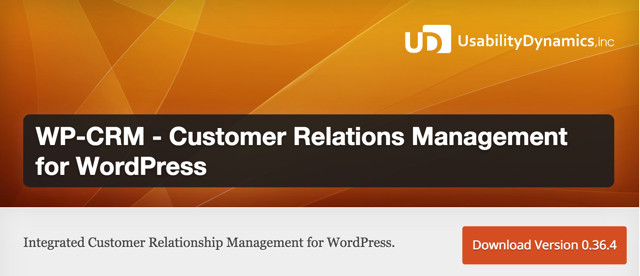 By default, WordPress already comes with a general user management. WP-CRM extends this user management with the option to better organize users adding custom attributes, filters, and correspondences. Now, you can effectively utilize your WordPress to maintain your customers, suppliers, partners, and related businesses.
The Plugin's Most Important Features:
By default, WordPress already comes with a general user management. WP-CRM extends this user management with the option to better organize users adding custom attributes, filters, and correspondences. Now, you can effectively utilize your WordPress to maintain your customers, suppliers, partners, and related businesses.
The Plugin's Most Important Features:
 WordPress Leads puts its main focus on a CRM's most important feature: the leads and sales. The plugin helps you with the tracking of your visitors, promises to enable more leads, manages them, and is also supposed to help you generate sales.
The Plugin's Most Important Features:
WordPress Leads puts its main focus on a CRM's most important feature: the leads and sales. The plugin helps you with the tracking of your visitors, promises to enable more leads, manages them, and is also supposed to help you generate sales.
The Plugin's Most Important Features:
 The WooCommerce Customer Relationship Manager Plugin is a premium plugin, specifically developed for the integration into online shops based on WooCommerce. The plugin seamlessly ties into the system, and extends WooCommerce by a plethora of useful features. However, the plugin limits itself to sales, meaning customers that have already made a purchase. Thus, leads can't be captured and managed. The WordPress plugin can be purchased on CodeCanyon.net for 38 USD.
The Plugin's Most Important Features:
The WooCommerce Customer Relationship Manager Plugin is a premium plugin, specifically developed for the integration into online shops based on WooCommerce. The plugin seamlessly ties into the system, and extends WooCommerce by a plethora of useful features. However, the plugin limits itself to sales, meaning customers that have already made a purchase. Thus, leads can't be captured and managed. The WordPress plugin can be purchased on CodeCanyon.net for 38 USD.
The Plugin's Most Important Features:
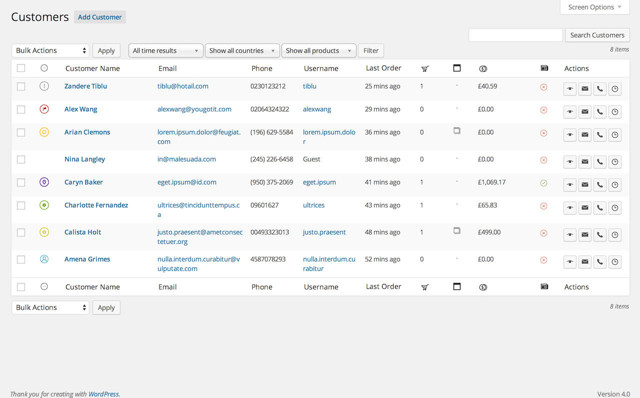
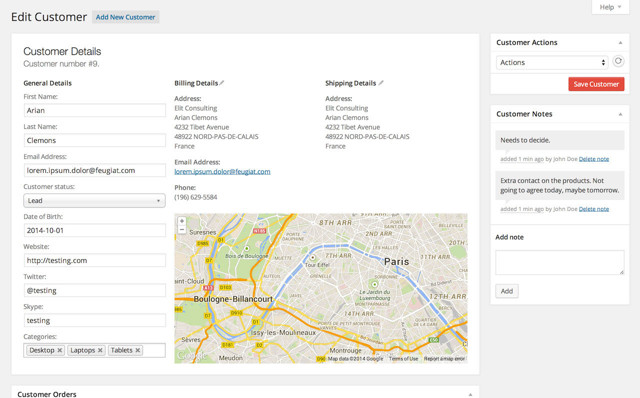
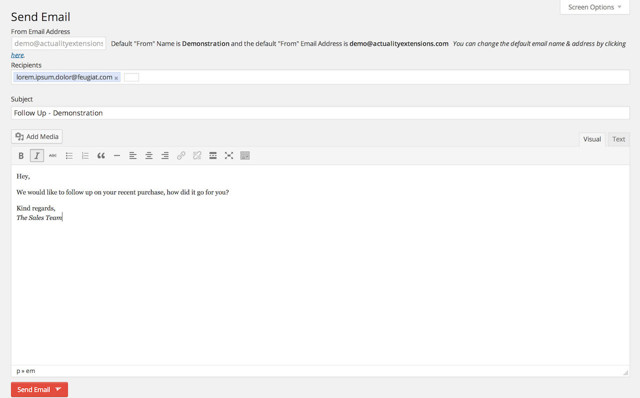
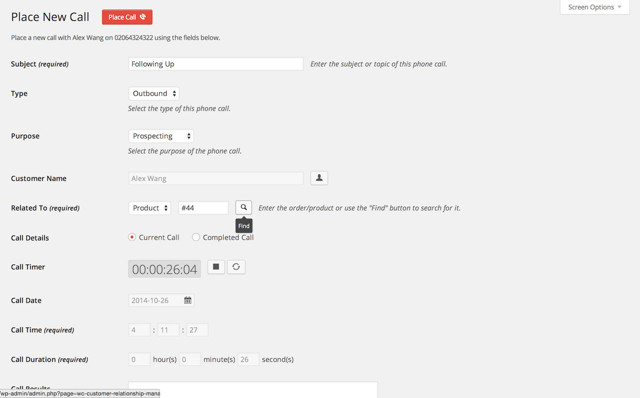
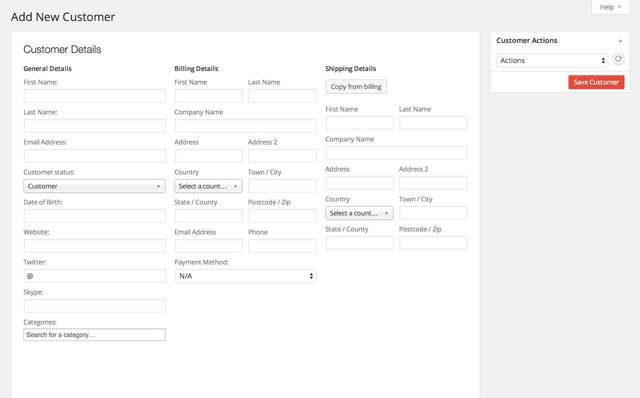 Purchase the Plugin on CodeCanyon for 38 USD | Plugin Demo
Purchase the Plugin on CodeCanyon for 38 USD | Plugin Demo

This is Customer Relationship Management
From a more philosophical viewpoint, customer relationship management (CRM) is the way to better understand your customers. Customers have the money you would like to have. Thus, it can be advantageous to create stable relationships to your customers, and to stay connected to them. Always remind your clients of the fact that you still exist, and that you're still in business. First of all, a good CRM allows you to collect all customer information that you can get. The more information on your customers you have, the easier it will be to offer the appropriate goods and services. This way, your customers won't buy a product just once, but again and again. The collected and evaluated information tells you exactly what your customers want.Why Should You Use WordPress as a CRM?
But why should you use WordPress as a CRM, instead of more specific, professional solutions like Salesforce or Salesforce alternatives? In general, the answer to this question depends on your specific needs. When you run an online shop via WordPress, it makes much more sense to realize the customer relationship management via WordPress as well. Then, you'll be able to control everything from one spot. On top of that, money becomes a factor. The external, specific solutions like Salesforce are rather expensive. The smallest Salesforce edition for one user costs 27€ a month. A decent version can easily cost up to 135€ per user each month. WordPress on the other hand, offers its CRM solutions for free, in the form of a bunch of plugins. Of course, that's a huge advantage when you're already using WordPress as a shop platform. Thus, this article will give you a close look at three WordPress plugins that integrate a really solid customer relationship management into your WordPress.CRM with WordPress: Solutions
1. WP-CRM
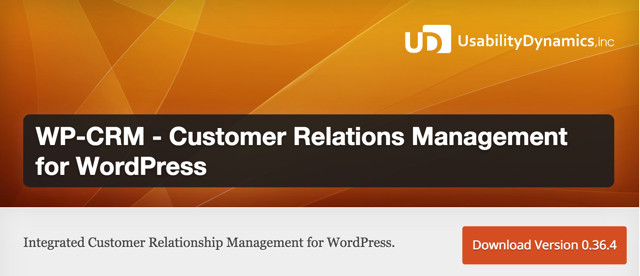 By default, WordPress already comes with a general user management. WP-CRM extends this user management with the option to better organize users adding custom attributes, filters, and correspondences. Now, you can effectively utilize your WordPress to maintain your customers, suppliers, partners, and related businesses.
The Plugin's Most Important Features:
By default, WordPress already comes with a general user management. WP-CRM extends this user management with the option to better organize users adding custom attributes, filters, and correspondences. Now, you can effectively utilize your WordPress to maintain your customers, suppliers, partners, and related businesses.
The Plugin's Most Important Features:
- Excellent user organization, filtering, and editing.
- The ability to easily create new user information attributes (company name for example).
- Dynamic diagrams display these attributes with quantifiable data.
- Creation of forms, and contact management.
- Exporting User CSV.
- CRM group messages - the option to send newsletters to groups or individuals.
- Developer: Usability Dynamics and others
- Work in progress: yes
- Latest version from: 09.15.2014
- Compatible With WordPress 4.1.1: yes, fully compatible
- Costs: free via WordPress.org
- License: GNU GENERAL PUBLIC LICENSE
- Known compatibility issues: unknown
- Developer homepage: WP-CRM Tutorial
- Download on WordPress.org
2. WordPress Leads
 WordPress Leads puts its main focus on a CRM's most important feature: the leads and sales. The plugin helps you with the tracking of your visitors, promises to enable more leads, manages them, and is also supposed to help you generate sales.
The Plugin's Most Important Features:
WordPress Leads puts its main focus on a CRM's most important feature: the leads and sales. The plugin helps you with the tracking of your visitors, promises to enable more leads, manages them, and is also supposed to help you generate sales.
The Plugin's Most Important Features:
- You learn, where your visitors are from, geographically.
- You know exactly what your visitors looked at on your website.
- The latest visitor comments on your blog are assigned.
- The latest search requests on your website search are assigned.
- You can see where the traffic to your website came from (Referrer Trafic).
- Your visitor's social media profiles are captured.
- Learn about your visitor's / customer's current interests.
- Developer: David Wells, Hudson Adwell
- Work in progress: yes
- Latest version from: 04.14.2015
- Costs: free via WordPress.org
- License: GNU GENERAL PUBLIC LICENSE
- Known compatibility issues: unknown
- Developer homepage: unknown
- Download on WordPress.org
3. WooCommerce Customer Relationship Manager
 The WooCommerce Customer Relationship Manager Plugin is a premium plugin, specifically developed for the integration into online shops based on WooCommerce. The plugin seamlessly ties into the system, and extends WooCommerce by a plethora of useful features. However, the plugin limits itself to sales, meaning customers that have already made a purchase. Thus, leads can't be captured and managed. The WordPress plugin can be purchased on CodeCanyon.net for 38 USD.
The Plugin's Most Important Features:
The WooCommerce Customer Relationship Manager Plugin is a premium plugin, specifically developed for the integration into online shops based on WooCommerce. The plugin seamlessly ties into the system, and extends WooCommerce by a plethora of useful features. However, the plugin limits itself to sales, meaning customers that have already made a purchase. Thus, leads can't be captured and managed. The WordPress plugin can be purchased on CodeCanyon.net for 38 USD.
The Plugin's Most Important Features:
- Calls and emails to customers can be logged.
- Emails can either be sent to all customers, or to individuals.
- Search your customer base via filters, based on status or products.
- New customers can easily be created.
- Customers can be managed in static or dynamic groups.
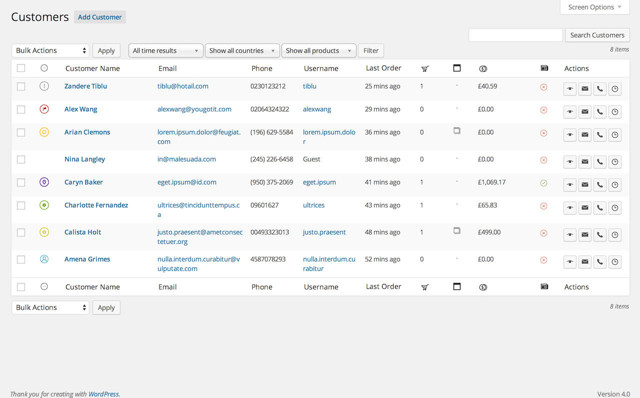
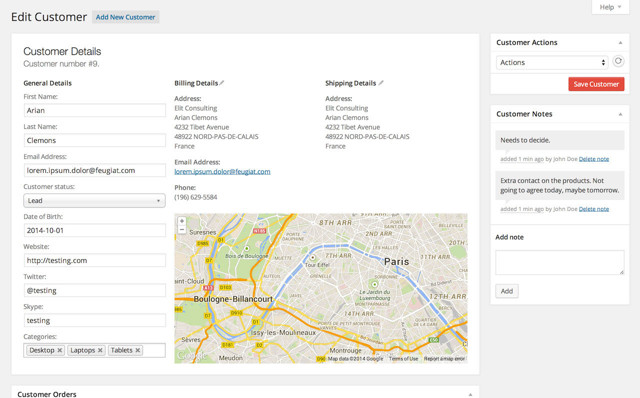
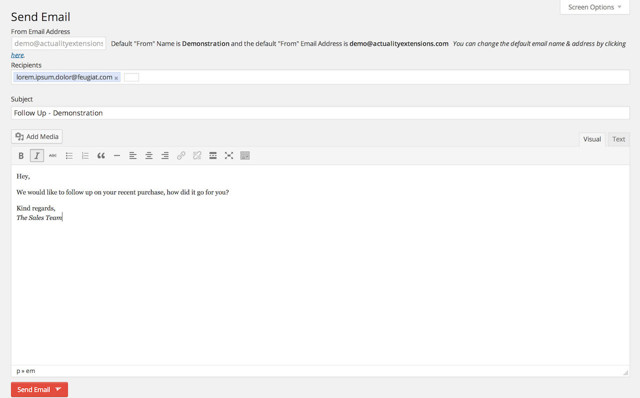
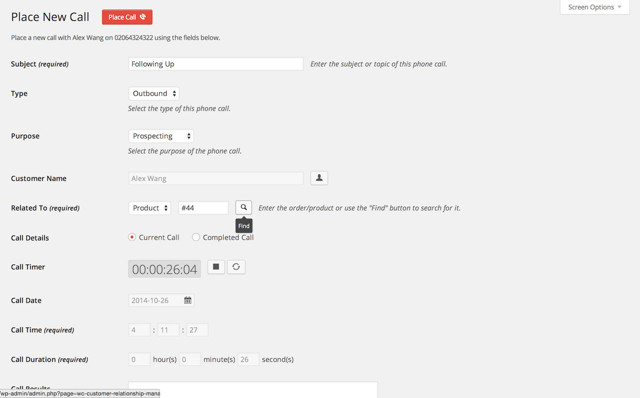
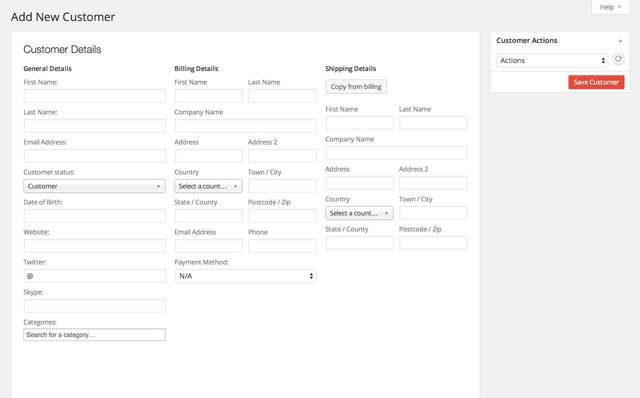 Purchase the Plugin on CodeCanyon for 38 USD | Plugin Demo
Purchase the Plugin on CodeCanyon for 38 USD | Plugin Demo
Conclusion
Managing customer relationships is an important job. Chances are high that it will turn a part of your customers into regulars. And you can never have enough regulars, Aside from that, the regular will also be a source of word-of-mouth advertising for your business among his peers. This will make you gain even more customers. With the plugins we introduced you to, it should not be a problem to get into the topic, and start your CRM with WordPress to benefit easily.Related Links
- Salesforce CRM
- 5 CRM Plugins for WordPress That Can Supercharge Your Business
- WP-CRM-Plugin: Download on WordPress.org
- WP-CRM Tutorial
- WordPress Leads Plugin: Download on WordPress.org
- Start Collecting Advanced Lead Intelligence in WordPress with WordPress Leads
- Reviewing WordPress Leads
- Premium Plugin: Purchase the WooCommerce Customer Relationship Manager for 38 USD
- The Demo of the Woocommerce Customer Relationship Manager Plugin
