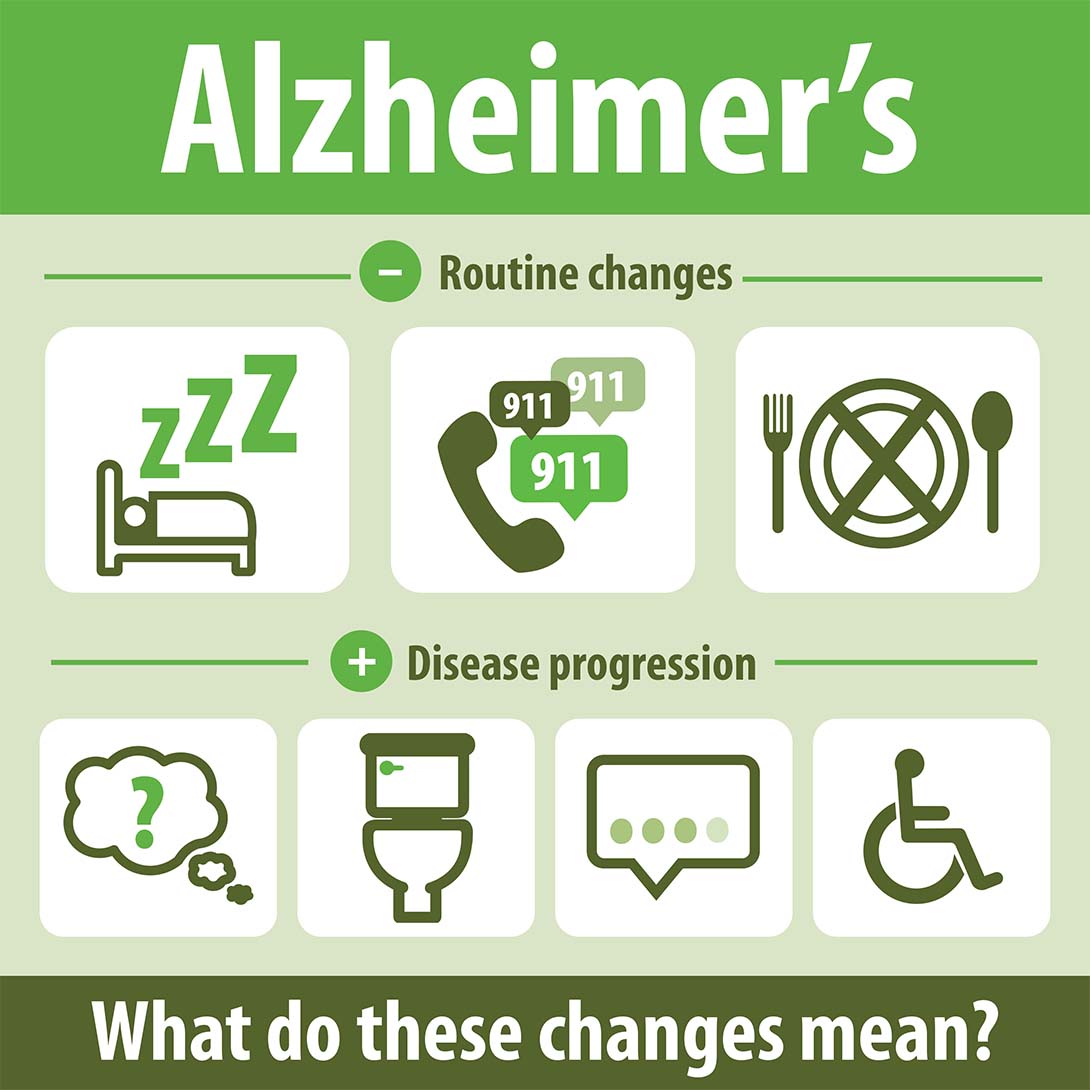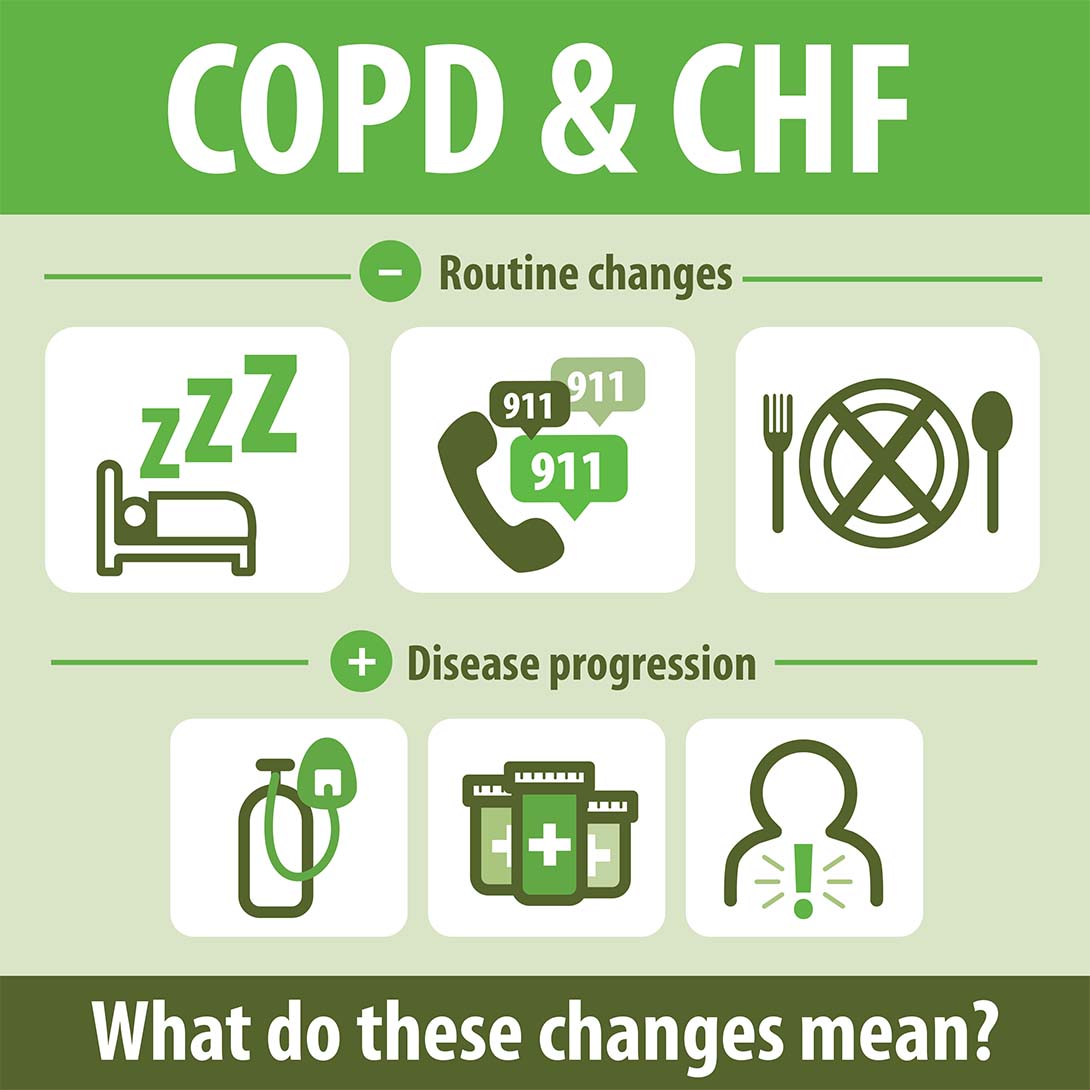Using Social Media to Share Updates on a Dying Relative
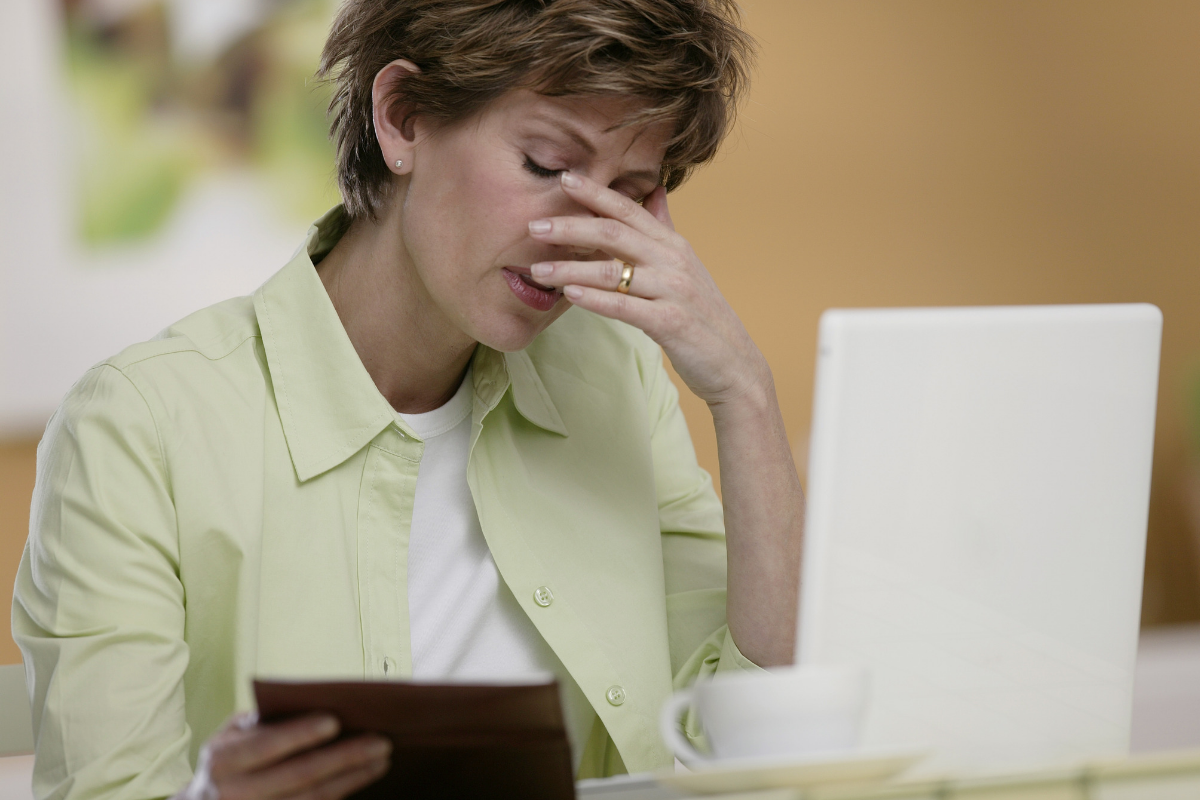 When a loved one is terminally ill, it can feel overwhelming to be responsible for keeping the rest of their family and friends updated on their situation. Texting and calling each person individually every time there’s a change in the patient’s condition takes a lot of time and energy — both of which you might already be lacking due to the toll that grief and caregiver burnout can take on a person.
When a loved one is terminally ill, it can feel overwhelming to be responsible for keeping the rest of their family and friends updated on their situation. Texting and calling each person individually every time there’s a change in the patient’s condition takes a lot of time and energy — both of which you might already be lacking due to the toll that grief and caregiver burnout can take on a person.
Here’s where social media and death can go hand-in-hand. Creating a group of family and friends on Facebook is an excellent way to keep everyone updated on the patient’s condition. Posting in the group allows you to avoid making multiple phone calls each time there are noteworthy changes, and it’s especially helpful if the situation is one that you find difficult to discuss.
Read the tips below for a few ideas on how you can most effectively use Facebook groups as an informative, end-of-life tool for you and your loved ones.
Getting Permission
Talking to the patient about the creation of the group is crucial in maintaining their trust. Even as a close loved one and a private online forum, it’s still important to obtain a person’s consent to post about their condition.
Present the idea of creating a Facebook group to the patient in a clear way that explains exactly what it is, how it will be used, and why it is important for their friends and family to access this information. Chances are that they do, in fact, want their family and friends to be updated about their condition. But if they are opposed, it’s equally important not to create additional stress by pushing the matter.

How to Create a Group
Once you’ve got permission, actually creating the group is a piece of cake. Simply follow these six steps:
- Locate the “Groups” tab on the sidebar left of your News Feed.
- Click “Create Group.”
- Enter the name of your group.
- Add everyone you’d like to keep updated.
- Select the “Closed Group” privacy setting to keep membership limited only to those invited or approved.
- Click “Create.”
Posting Appropriately
Update the Facebook Group when anything related to the patient’s condition changes. Examples of updates on a dying relative might include an increase in treatment or changes in prognosis. Be sure to keep family and friends in the loop, but don’t overdo it. Posting too frequently about minor things like the patient’s diet or sleep schedule might be unnecessary. Use your best judgement when deciding what to share.
Don’t hesitate to use the group for good news, too. Perhaps the patient went out with his or her grandkids and you got a great picture you want to share. Positive moments like these will help ease the grieving process for loved ones, so be sure to let the group enjoy them with you.

Open and Honest Communication
Remember that everyone who elected to join the group is there because they are eager to hear about how the patient is doing. It’s best to be completely truthful when sharing information. It’s understandable that some of the updates on a dying relative might be unpleasant or difficult to talk about, but for the sake of the patient and their loved ones, it’s important to be open about their condition. Even if it’s difficult in the moment, everyone involved will surely be thankful for your efforts in keeping them updated.
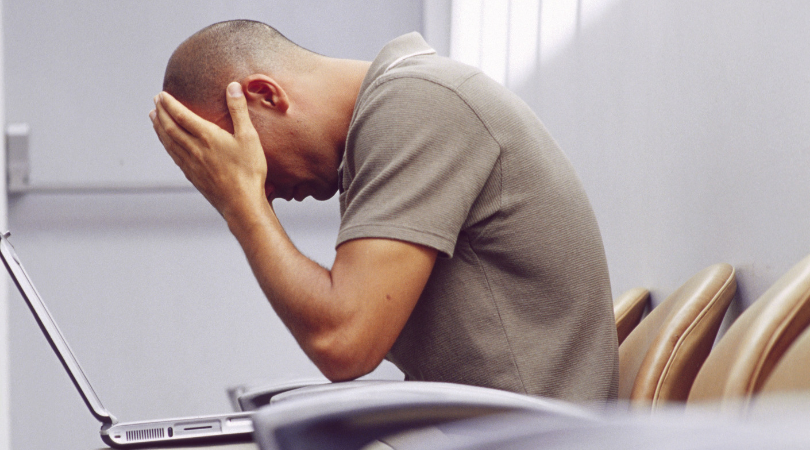
What to do When the Patient Passes
In the case that a patient passes, be sure to announce this in a timely, direct, and appropriate fashion. This is a difficult time for you and there is likely a lot going on that needs to be processed, but it’s best to let friends and family know as soon as possible.
The group is also an effective place to communicate the next steps after their death, as well. Once you’ve made arrangements, you can keep family and friends on the same page about upcoming services. You can also use it to reach out to loved ones for assistance and support throughout the grieving process.
Crossroads Hospice & Palliative Care offers grief support in all of the the areas that we serve. For more information, visit our website or give us a call at 1-888-564-3405.
If you found this information helpful, please share it with your network and community.
Copyright © 2019 Crossroads Hospice & Palliative Care. All rights reserved.