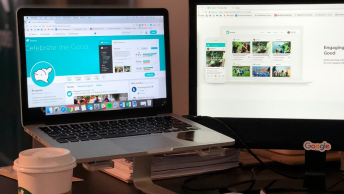Do you know how much revenue is generated by your social media influencer web traffic? Here’s how to measure social media ROI In Google Analytics.Are you developing a large social media campaign and need to leverage the influence of brand advocates?
I had a client that wanted to track specific influencers and how much revenue their social promotion generated. They felt uncomfortable asking their influencers to join an affiliate program but needed to track the promotion and tie each influencer’s contribution to the campaign’s ROI.
Thankfully, Google Analytics enables reports that display revenue derived from all social media sources.
How to Measure Social Media ROI in Google Analytics
The Conversions report allows you to quantify the value of Social. It shows the total number of conversions and the monetary value of conversions that occurred as a result of referrals from each network.
However, if you need a granular view of social traffic, you must create specific tracking sources to identify the monetary value of each influencer’s promotion.
Before you create these tracking sources, you should understand how campaign tracking works within Google Analytics. If you haven’t installed Google Analytics you can learn to configure it here.
Campaign Tracking
Google tracks the following:
- Search traffic – This includes both organic and paid search.
- Referral traffic – This is traffic from other sites which have direct links to your site.
- Direct traffic – This is traffic resulting from a direct URL type-ins, bookmarks or when email marketing isn’t tracked.
Remember: By default, Google does NOT track Affiliate traffic, Display Ads, and Email.
To track individual influencer promotions in Google Analytics, you need to create your marketing source codes.
Here’s how…
Marketing Source Codes
If you want to get detailed tracking information on specific social media posts you can add additional marketing source codes.
These codes allow you to track specific social media post that drive customers back to your website.
Google Analytics uses five standard dimensions for a campaign which need to be incorporated into the query string of the URL for each social post.
Here’s an example:
http://www.domain.com/landing_page.php?utm_campaign=influencername&utm_medium=twitter&utm_source=promo1
- utm_campaign – The name of the marketing campaign.
- utm_medium – Media channel (i.e. email, banner, CPC, etc).
- utm_source – Who are you partnering with to push your message.
- utm_content – The version of the ad (used for A/B testing_ or in AdWords. You can identify two versions of the same ad using this variable. This is not always used and is NOT included in the example above.
- utm_term – The search term purchased (if the link refers to keywords). This is not always used and NOT included in the example above.
I understand how this may seem a bit arduous, but you don’t have to create these unique URLs yourself.
Create Influencer Tracking URL
Use the Google URL Builder to help create these links.
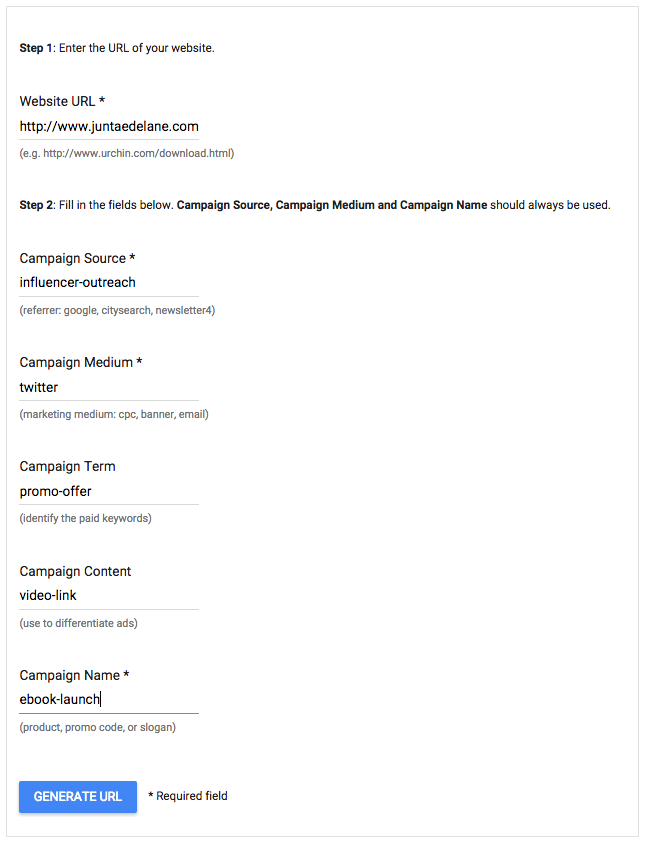
Define Your Goals In Google Analytics
If you don’t have goals set up, you’ll need to create goals in Google Analytics for the conversions you want to track.
Create Your Influencer Custom Reports
- Click “Customization” in the navigation bar.
- Click “+New Custom Report.”
- Give it a title.
- Click “+add metric” and choose the metrics you wish to include. Search for the goal you just created and select the metric for Completions [e.g., Purchases (Goal 1 Completions)]. This will show you the number of conversions of this type.
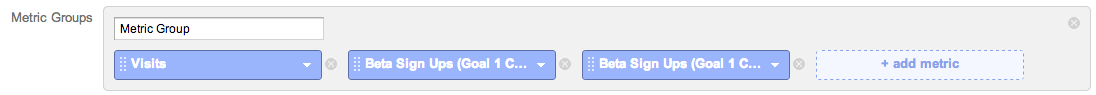
- Click “+add dimension” and determine how you want to break up the data in rows.
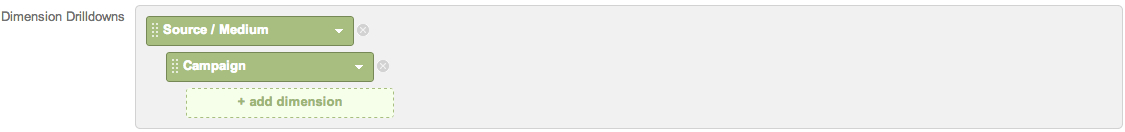
- Click “Save” and you’ll see a custom report for you to measure influencer’s social media performance. From this point, you can assign a conversion value to each transaction to track your ROI.

Final Thoughts
It takes much effort coordinating your influencers and brand advocates social media promotion. The most important task is creating a spreadsheet of unique URLs that each influencer should use as a part of their individual campaign. Once created, you can track the performance and ROI of their efforts.
Influencer outreach is a great way to increase your brand’s reach and increase sales. Whether you know it or not, your brand has influencers and advocates. Start partnering with them and tracking their efforts. Good luck.
We want to know: How will you use this post to measure social media ROI in Google Analytics? Leave us a comment to let us know.