Amazon is preparing to release an updated version of its Kindle firmware that brings more integration with the rest of the world by adding social networking support and the ability to see the most popular highlights in the book you're reading. Being more social isn't the only feature that comes with Kindle 2.5, though—the firmware also comes with password protection, a much-needed way to group your books, and more.
Kindle 2.5 isn't scheduled for a broad public launch until "late May," according to Amazon, but we got early access so we could play around with the new features.
Collections
First up is the most substantive part of the update: collections. Finally, Kindle users can create groups or folders (however you want to think of them) for books, giving users a way to organize the chaos that is otherwise a giant list of books on the home screen. Perhaps some of them are samples that you're making your way through, while others are new books that you haven't started. Or maybe you like to organize books by fiction and nonfiction, or by topic. Just hit the Menu button from the home screen, where the "Create New Collection" option has been added. From here, you can enter the name of your collection (don't worry, this can be changed later if you want), and save.
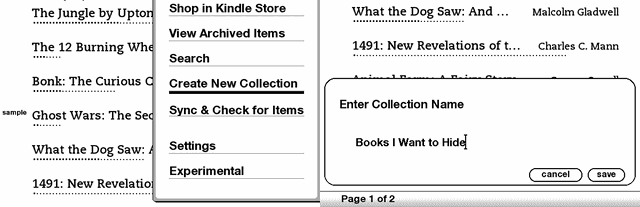
You can create as many collections as you want, and adding books to each folder is simple. When navigating through your books on the home screen, move the directional/joystick button to the right when you come across a book you want to move. One of the choices on the next screen will be "Add to Collection." When you select this, you're prompted to choose which collection you want to add it to.
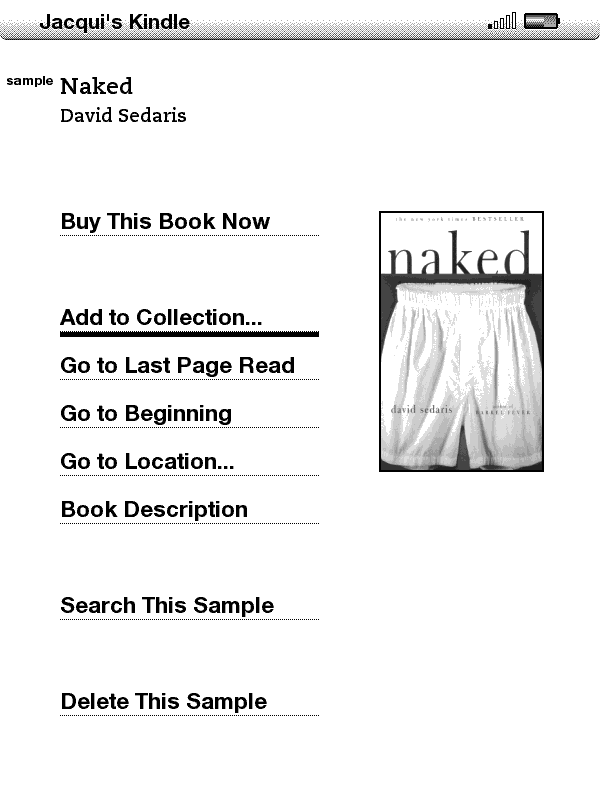
If you want to change the name of your collection later, or delete it altogether, select the collection on the home screen and hit right again. You can then open, add or remove items, rename, or delete. If you choose to delete the group, the items that are currently in it will just go back to your home screen—they won't be deleted along with it.
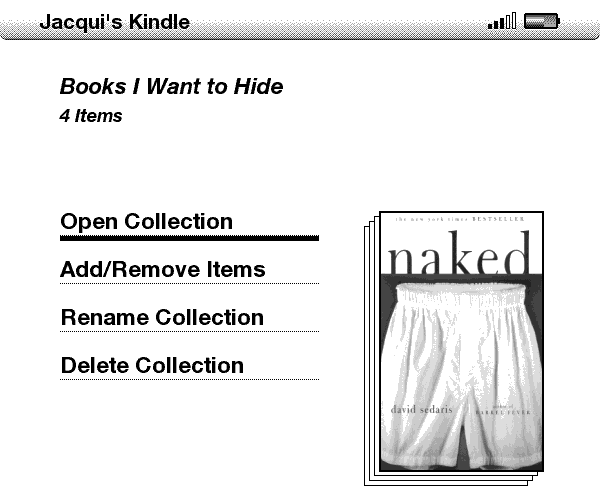
Facebook and Twitter
This is the "fun" aspect of the update, but we don't think it's just Amazon hopping on the social networking bandwagon. Through your Settings (accessible by pressing the Menu button from the home screen), you can link up your Facebook or Twitter accounts to your Kindle so that you can share highlighted passages and notes with your friends.
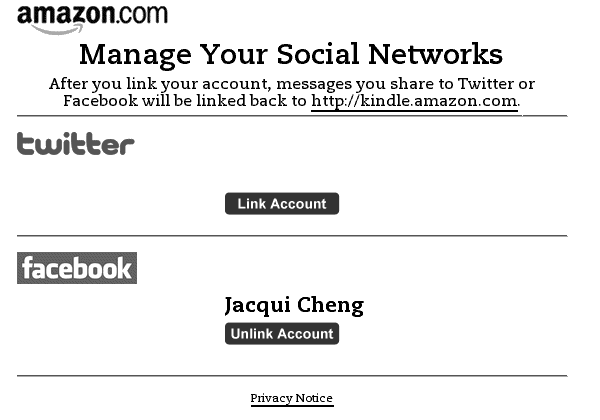
Once you have connected one or both of your accounts (I only connected my Facebook account), any passages that you highlight can be shared. Don't worry, it won't post to Facebook automatically—notes you make to yourself in embarrassing books on embarrassing topics will remain yours. You have to make a conscious decision to post your notes to the Internet by pressing ALT + enter after making a highlight. The Kindle will then prompt you to enter a message to go with your highlight before it gets posted:
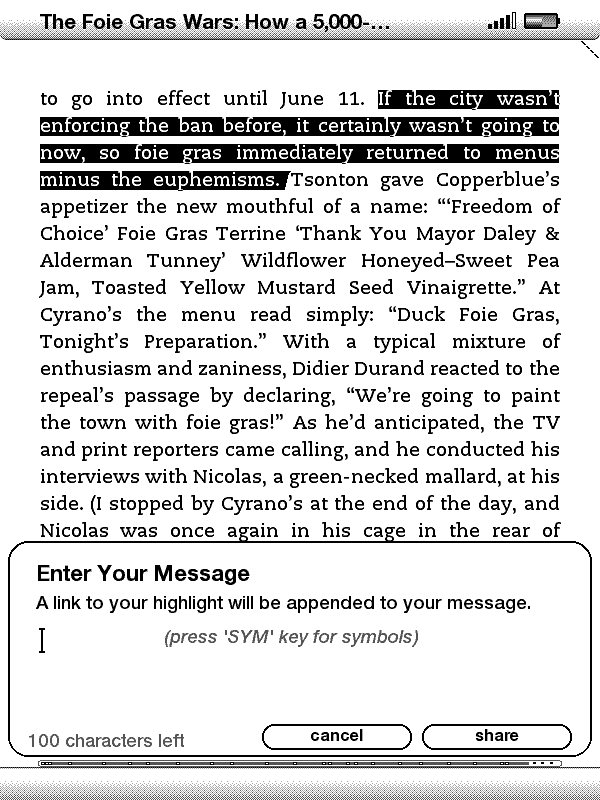
What shows up on the other end is your note plus a link to Amazon's website:

The link takes you to Amazon's website, which shows the title of the book (along with cover art) and the passage you highlighted. There are upsides and downsides to this approach: on Facebook, we think it would be nice if the actual passage was displayed in the wall post along with a picture of the book itself, and perhaps a link to the book on Amazon if friends want to buy it. In the case of Twitter though, it's important to minimize the number of characters, so we can understand why Amazon would want to tweet a minimal amount of information along with the link. Perhaps in the future, Amazon can let the user decide whether to send something to Facebook or Twitter (or both), and then treat the postings differently based on where it's going.
The reason we think this is cool is because it allows you to share things you're reading with your friends without: 1) having to type it all out, and 2) having to take a break from your book to whip out the computer or phone to make a post. Just highlight a few lines, type a few words, hit send, and get back to your book on one device with minimal distractions. And, as you can see from the above screenshot, your friends can then comment on what you have shared. In this case, it wasn't a particularly intense discussion, but it's not often we get to talk about books with our friends anymore, so we can see the potential in this feature.
The other feature we'd like to see sometime in the future would be a way to see a specific list of friends who are using Kindles (or Kindle software on their computers/BlackBerrys/iPads) and see what they're reading. Basically like the old Netflix "friends" feature that showed what your friends had in their queues, but for the Kindle.
Password Protection
Another long-requested feature has been added to the Kindle with the 2.5 firmware: a way to lock the device when it's in sleep mode. Like a cell phone, you can now set a password in your Settings that will be required every time someone wants to turn your Kindle on.
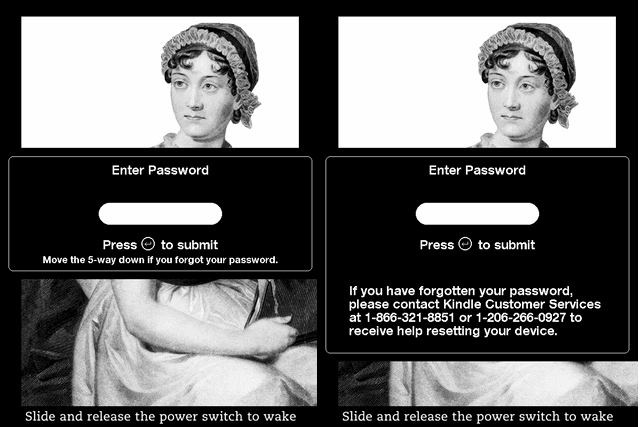
The benefit here is twofold: for one, friends or family can't just pick up your Kindle and start nosing through your stuff without your permission. Two, if your Kindle gets lost or stolen, it will be that much more difficult for a stranger to simply disconnect your Kindle from your account and start using it on another account. He or she would either have to be more computer savvy than most, or call Amazon customer service to get it unlocked (and by that time, you will have reported it stolen, right?).
It's unclear whether Amazon would make any extra efforts to help you get your Kindle back, but at the very least, you can rest soundly knowing that your data will stay private and that there will be one extra roadblock for thieves.
Miscellaneous
There are other features in the new firmware that we consider to be slightly less exciting, but nice to have nonetheless. Users can now finally pan and zoom in PDF files—previously, you were stuck reading a PDF at the size it was saved, and that was it. This is particularly helpful in viewing graphics and tables.
Additionally, Amazon has added two more font size options for its regular (non-PDF) books, allowing you to bump the text up even more than before.
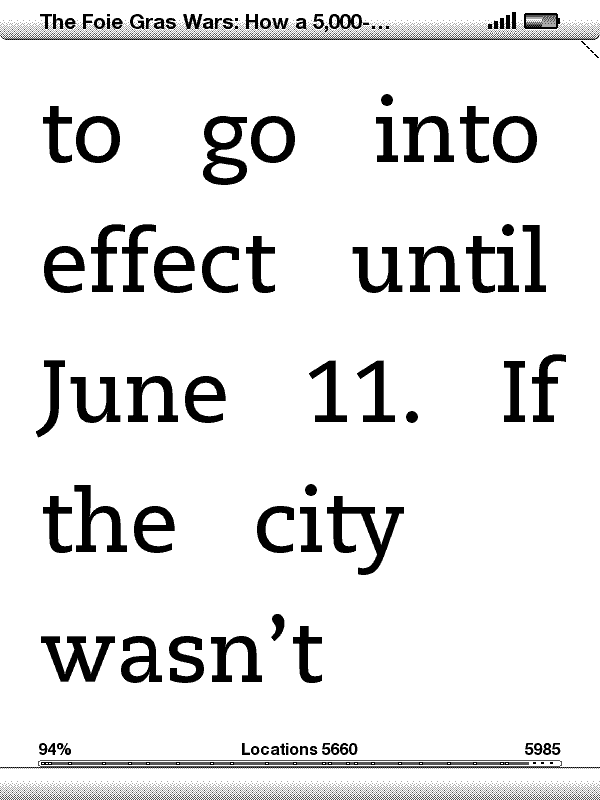
Needless to say, the maximum text size is a bit large for the Kindle 2's screen (and probably DX as well), but who are we to judge if that's what you want? On top of this, Amazon added new and sharper fonts to the Kindle firmware.
Finally, Amazon has added a "Popular Highlights" feature. When you're reading a book and you come across a passage that the Kindle-using community has highlighted enough to be significant, you'll see it (but only if you turn this feature on in the Settings). This is kind of neat, though we'd like to see this feature specifically for our friends' highlights, too.
Staying relevant
The 2.5 firmware helps the Kindle 2 and DX stay relevant in the face of increasing competition from the likes of the Nook and the iPad. (Sorry Kindle 1 users—it looks like you won't be able to upgrade to 2.5.) None of the features are mindblowing on their own, but collectively, they make a pretty hefty update that addresses some of the complaints that Kindle users have expressed in the past. If Amazon eventually adds some of the additional social features that we want, it would make staying on the Kindle platform even more appealing.
reader comments
50