
The powerhouses of Mac OS X virtualization both got beefy updates in the last few weeks and they're begging for comparison. (Read our original Parallels 6 and Fusion 3 reviews for more on the older versions.) We stripped the hype wrappers off of the new Parallels Desktop 7 and VMWare Fusion 4 to see who's the baddest, and who's just bad.
Shortly after we started reviewing Parallels Desktop 7, VMware released a major update to its rival consumer-oriented virtualization app VMware Fusion, now at version 4. VMware's feature updates sounded familiar—3D performance updates, Lion-specific interface enhancements, and OS X 10.7 virtualization support—so we decided to throw both programs into one review. Differences are covered, and where there's a directly comparable result between the two apps, I've awarded a winner for that category. For the sake of consistency, I'll cover Parallels first and follow up with VMware Fusion's results.
Test hardware
- Mac Pro dual-hexacore Westmere Xeon 2.66 GHz
- Dual 6-core Westmere Mac Pro 2.66GHz
- 24GB RAM
- 120GB OWC Mercury Elite on 6GB/s SAS PCI express card for system disk
- 2TB HD striped RAID array for VM storage
- Radeon 5870 and Quadro 4000 test scenarios
- MacBook Pro Core 2 Duo 2.4GHz Santa Rosa
- 120GB OCZ Vertex II
- 4GB RAM
- Nvidia Geforce 8600M
System requirements
- Parallels Desktop 7
- 64-bit processor required. Intel Core 2 Duo or higher Intel-based Mac required (Intel Core Solo and Core Duo processors are no longer supported.)
- 2GB of RAM (4GB recommended to run Windows 7)
- 700MB hard drive space for Parallels Desktop installation, plus space to allocate to your virtual machine (1.4GB for the Switch to Mac Edition)
- Mac OS X 10.5.8 or later (Leopard)/ Mac OS X 10.6.7 or later (Snow Leopard) /Mac OS X 10.7 or later (Lion)
- Internet connection required for select features and online updates
- VMware Fusion 4
- Any 64-bit capable Intel Mac.
- Minimum 2GB of RAM (4GB or more recommended)
- 750MB free disk space for VMware Fusion and at least 5GB for each virtual machine
- Mac OS X 10.6.7 or later; OS X Lion recommended
Both are 64-bit only now, but Parallels Desktop 7 is slightly less demanding by allowing you to run it in Leopard.
Updates and interface changes
Both VMware and Parallels have made some small tweaks to their respective interfaces, both headlining these as "Lion Ready." Both support OS X 10.7's window resizing from all window edges and corners. This may seem like a no-brainer, but not all apps got this for free when running in 10.7—BBEdit 10 and Photoshop CS5 are two apps that come to mind that don't have support for this yet.
Changes specific to Parallels Desktop
The VM library now has the iOS/Lion textile pattern as a backdrop. It's a subtle change, but very pleasing:

I think it's safe to say this motif isn't going to become brushed metal, which was the trucker hat of interface trends.
The Create New Virtual Machine also got a tweak:

It's subtle and sleek, and the spaces at the top are filled with additional items depending on the version of Parallels you bought.
VMware interface updates
The interface for VMware Fusion has always been pretty minimal, though it has been spruced up a bit in version 4 by using OS X-inspired elements. For instance, the settings panel now looks like the system preferences:
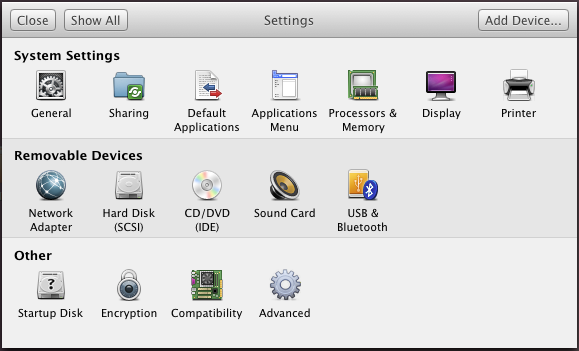
VMware's single window mode also got honed. Version 3's was a little space-inefficient, with its gray bar using a healthy portion of screen real estate:
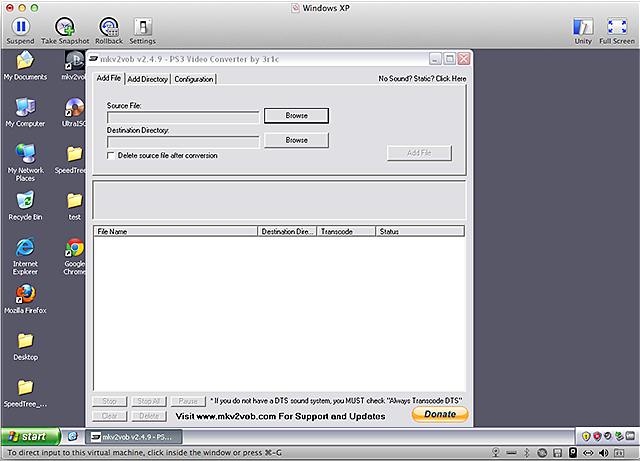
Version 4 compacts it all by removing the icons, gets rid of the bottom sliver, and it all makes for a better experience, especially on smaller screens:
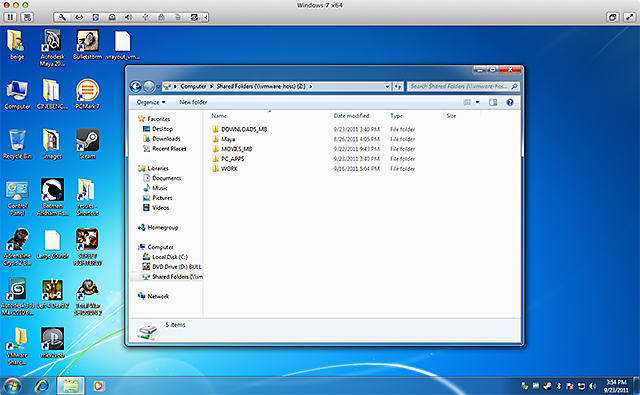
VMware's new library also got a facelift, but I find the new one's still too clunky:
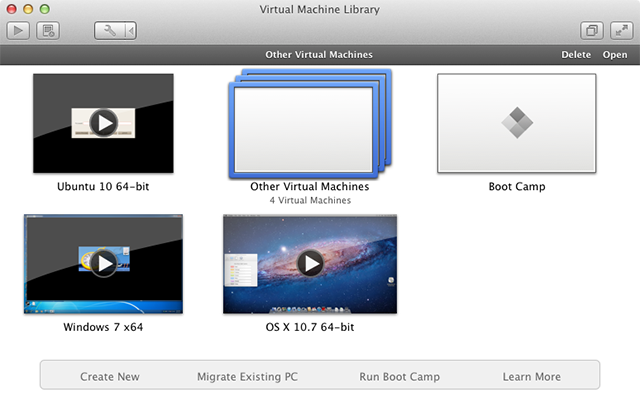
I don't know that anyone relies on the large picture preview to know which VM they are looking at, so I prefer the space-friendly Parallels library. The VMware one works well enough, but it's kind of huge, even with only five items, and the animation when you resume a VM feels kind of sloppy.
The Fusion 3 snapshots browser was not very intuitive because it relied on you reading snapshot times to get an idea of chronology. Version 4 adds a tree layout to make a complex snapshot history more obvious:
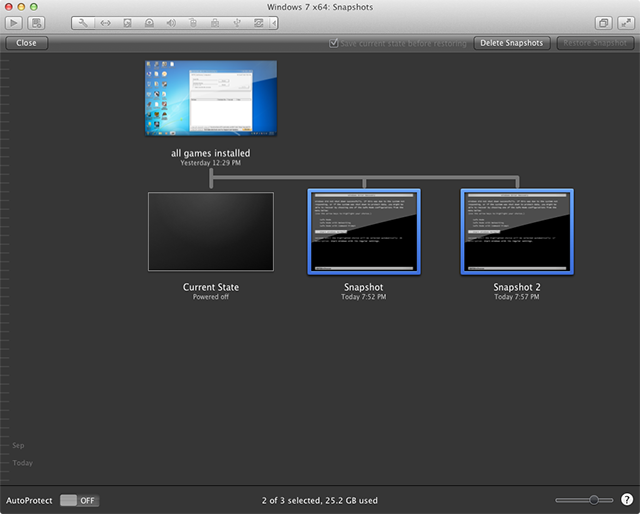
This is definitely much nicer, and it's similar to what Parallels Desktop has had for a while now.
reader comments
103