-
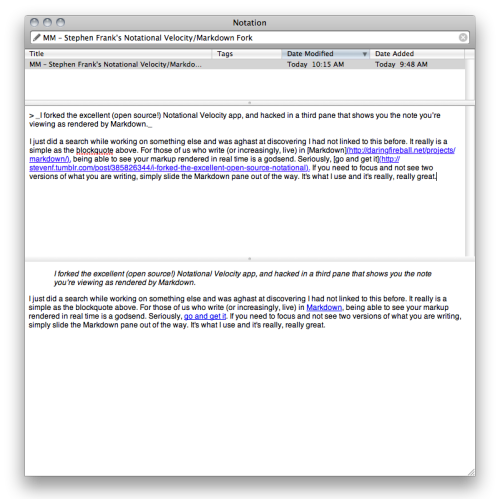
I forked the excellent (open source!) Notational Velocity app, and hacked in a third pane that shows you the note you’re viewing as rendered by Markdown.
I just did a search while working on something else and was aghast at discovering I had not linked to this before. It really is a simple as the blockquote above. For those of us who write (or increasingly, live) in Markdown, being able to see your markup rendered in real time is a godsend. Seriously, go and get it. If you need to focus and not see two versions of what you are writing, simply slide the Markdown pane out of the way. It’s what I use and it’s really, really great.
 ngocphamm reblogged this from minimalmac
ngocphamm reblogged this from minimalmac  jellexson liked this
jellexson liked this  gustavopr-blog-blog reblogged this from minimalmac
gustavopr-blog-blog reblogged this from minimalmac  davidohalloran liked this
davidohalloran liked this neverminding liked this
twinch liked this
danielpietzsch liked this
simplestblog-blog-blog reblogged this from minimalmac
streakmachine liked this
rorroaguilar liked this
sendmelies liked this
koolinus liked this
smotyn liked this
 slomoyall liked this
slomoyall liked this justinlowery liked this
nonstationarity liked this
nem liked this
e-musing-blog liked this
dwineman liked this
thlom liked this
breefield liked this
 fabiansirni liked this
fabiansirni liked this minimalmac posted this