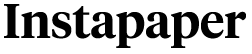Instapaper Pro 2.2 now available
After months of development, Instapaper Pro 2.2 is now available. The full changelog is below, but first, a brief explanation if you’re interested.
After the previous version’s release, I took a break from reading on the iPhone and read everything on the Kindle. I learned that I much preferred pagination to scrolling – even tilt scrolling – and that pagination is part of what makes the Kindle reading experience so great. So I spent a long time experimenting with different methods to bring pagination to the iPhone, and I finally found a solution that, while simplistic, allows any mix of pagination and scrolling in the dynamic web content that Instapaper is ideal for reading. I now prefer pagination to tilt scrolling. You can toggle between them with the Pagination switch in the Settings screen.
Instapaper Pro 2.2 also contains a built-in dictionary with definitions from Wiktionary (English only). Highlight any word, and the bottom toolbar offers “Define” or “Share” options. The dictionary doesn’t have complete, long-form definitions for every word that exists, but can give a short, helpful summary of most words. Dictionary lookups are instant, don’t require you to leave the article, and are entirely offline. (And if you tap that Share button, the selected text is quoted to email, Tumblr, or Twitter. Selected-text quoting has been there since 2.1, but nobody knew about it.)
This version also has a new icon designed by Neven Mrgan that contains very tiny text by Merlin Mann. You can see the huge version here.
Finally, as discussed here previously, Graphical Mode has been removed, allowing much faster article downloads, faster performance, a simpler interface, and less user confusion. In its place is a new in-app browser: tap any link or any article’s Actions button, and wherever “Open in Safari” previously appeared, there’s now an “Open in Browser” option that slides up an inline browser window for online access to anything. (If you still want to open something in Safari, that’s an option from the browser’s Actions menu.) The browser can view any page in Text mode or save it to Read Later.
Without further ado, here’s the full changelog.
REMOVED:
- Graphical mode. (User surveys over many months indicated that almost nobody used it.) Now consolidated into a unified, faster Text mode including in-article images for many sites. Graphical pages can be viewed when online in the new in-app browser.
- “Redownload” button for articles that downloaded successfully.
ADDED:
- In-app browser for opening links and graphical pages when online.
- Pagination as an alternate scrolling method.
- Dictionary lookups and Share options when text is selected.
- Line-spacing and margin controls.
- Scrollback option after tapping status bar and scrolling to top.
- Partially-read indicators on articles in list.
- Dimmed toolbar icons in dark mode.
- Delete buttons for articles in Archive folder.
- Rotation for article list.
- Native login, registration.
FIXED:
- Tweetie URL handling.
- Minor graphical bugs.
- Overzealous help messages.
Get it here for $4.99.
(Note: The App Store will continue to show the old version’s screenshots and icon for up to a few hours after this post’s publication.)