Report
Share
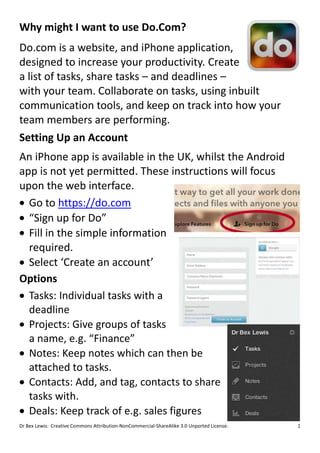
Recommended
Recommended
More Related Content
What's hot
What's hot (18)
Use outlook 2010 / 2013 best practices to achieve your personal goals

Use outlook 2010 / 2013 best practices to achieve your personal goals
Similar to Do.com ODHE
Similar to Do.com ODHE (20)
Qalcwise collaboration workspace intro unit 010 v20160126

Qalcwise collaboration workspace intro unit 010 v20160126
Jeremy Caplan - Staying Sane and Gaining Efficiency handout

Jeremy Caplan - Staying Sane and Gaining Efficiency handout
The New LexisNexis Firm Manager Emerges - Attorney at Work - Attorney at Work...

The New LexisNexis Firm Manager Emerges - Attorney at Work - Attorney at Work...
Course ScheduleWeekly UnitReadingsTopicsAssignmentsWeek 1

Course ScheduleWeekly UnitReadingsTopicsAssignmentsWeek 1
20 Microsoft 365 Productivity Tips - Minnesota SharePoint User Group

20 Microsoft 365 Productivity Tips - Minnesota SharePoint User Group
More from Bex Lewis
More from Bex Lewis (20)
Faith in a digital age: Dallas Theological Seminary

Faith in a digital age: Dallas Theological Seminary
Building a Presence Online with International Association of Chaplains in Hig...

Building a Presence Online with International Association of Chaplains in Hig...
Ashton Sixth Form College: Building Your Personal Brand in a Digital Age

Ashton Sixth Form College: Building Your Personal Brand in a Digital Age
#PremDac18: Introduction to Digital Marketing with Bex Lewis

#PremDac18: Introduction to Digital Marketing with Bex Lewis
Discipleship in a Digital Age for Spring Harvest Harrogate 2018

Discipleship in a Digital Age for Spring Harvest Harrogate 2018
Working with opportunities and risks for CSE in a digital age

Working with opportunities and risks for CSE in a digital age
Day with 'The Religious' at Catholic Vocations Communications Conference 

Day with 'The Religious' at Catholic Vocations Communications Conference
Raising Children in a Digital Age - Cavendish School

Raising Children in a Digital Age - Cavendish School
Recently uploaded
https://app.box.com/s/h5mhqoyabotgw05s0df0ltw3e39pgnmyTỔNG HỢP HƠN 100 ĐỀ THI THỬ TỐT NGHIỆP THPT TOÁN 2024 - TỪ CÁC TRƯỜNG, TRƯỜNG...

TỔNG HỢP HƠN 100 ĐỀ THI THỬ TỐT NGHIỆP THPT TOÁN 2024 - TỪ CÁC TRƯỜNG, TRƯỜNG...Nguyen Thanh Tu Collection
This presentation was provided by William Mattingly of the Smithsonian Institution, during the seventh segment of the NISO training series "AI & Prompt Design." Session 7: Open Source Language Models, was held on May 16, 2024.Mattingly "AI and Prompt Design: LLMs with Text Classification and Open Source"

Mattingly "AI and Prompt Design: LLMs with Text Classification and Open Source"National Information Standards Organization (NISO)
Recently uploaded (20)
Graduate Outcomes Presentation Slides - English (v3).pptx

Graduate Outcomes Presentation Slides - English (v3).pptx
How to Manage Closest Location in Odoo 17 Inventory

How to Manage Closest Location in Odoo 17 Inventory
MSc Ag Genetics & Plant Breeding: Insights from Previous Year JNKVV Entrance ...

MSc Ag Genetics & Plant Breeding: Insights from Previous Year JNKVV Entrance ...
Spring gala 2024 photo slideshow - Celebrating School-Community Partnerships

Spring gala 2024 photo slideshow - Celebrating School-Community Partnerships
TỔNG HỢP HƠN 100 ĐỀ THI THỬ TỐT NGHIỆP THPT TOÁN 2024 - TỪ CÁC TRƯỜNG, TRƯỜNG...

TỔNG HỢP HƠN 100 ĐỀ THI THỬ TỐT NGHIỆP THPT TOÁN 2024 - TỪ CÁC TRƯỜNG, TRƯỜNG...
Including Mental Health Support in Project Delivery, 14 May.pdf

Including Mental Health Support in Project Delivery, 14 May.pdf
The Story of Village Palampur Class 9 Free Study Material PDF

The Story of Village Palampur Class 9 Free Study Material PDF
Đề tieng anh thpt 2024 danh cho cac ban hoc sinh

Đề tieng anh thpt 2024 danh cho cac ban hoc sinh
When Quality Assurance Meets Innovation in Higher Education - Report launch w...

When Quality Assurance Meets Innovation in Higher Education - Report launch w...
The Liver & Gallbladder (Anatomy & Physiology).pptx

The Liver & Gallbladder (Anatomy & Physiology).pptx
Mattingly "AI and Prompt Design: LLMs with Text Classification and Open Source"

Mattingly "AI and Prompt Design: LLMs with Text Classification and Open Source"
Do.com ODHE
- 1. Why might I want to use Do.Com? Do.com is a website, and iPhone application, designed to increase your productivity. Create a list of tasks, share tasks – and deadlines – with your team. Collaborate on tasks, using inbuilt communication tools, and keep on track into how your team members are performing. Setting Up an Account An iPhone app is available in the UK, whilst the Android app is not yet permitted. These instructions will focus upon the web interface. Go to https://do.com “Sign up for Do” Fill in the simple information required. Select ‘Create an account’ Options Tasks: Individual tasks with a deadline Projects: Give groups of tasks a name, e.g. “Finance” Notes: Keep notes which can then be attached to tasks. Contacts: Add, and tag, contacts to share tasks with. Deals: Keep track of e.g. sales figures Dr Bex Lewis: Creative Commons Attribution-NonCommercial-ShareAlike 3.0 Unported License. 1
- 2. Creating a Task Select ‘Create Task’ Give the task a name. Break into small tasks, e.g. “Pick up Tulips from Florist”. For: Enter an email, or select a contact, to assign the task to another user. List: Add to a bigger project Date/Time: Add completion time for the task About: Give more detail/instructions about the task. Add: File; Note; Contact; Google Doc Delete/Complete a Task Delete: Look to the top-left for the ‘Delete’ icon, and click. Complete: Select the task, and tick “Complete”. Sort Tasks There are a range of options for re- ordering tasks. Most often you will work on ‘My tasks by due date’, which will bring the most urgent deadlines to the top of the list. Dr Bex Lewis: Creative Commons Attribution-NonCommercial-ShareAlike 3.0 Unported License. 2
