The latest beta release of Opera 11, which was made available this week, offers an intriguing twist on tab management. Opera has introduced a new feature called tab stacking that allows users to combine individual tabs into groups. Although tab stacking is still at an early stage of development, the feature shows considerable promise and is an excellent addition to Opera 11.
Opera's tab stacking feature tackles the same set of problems that Mozilla is attempting to solve with Firefox Panaroma, the tab grouping interface that will land in Firefox 4. Despite similar goals, Opera and Mozilla have implemented very different tab management solutions. In this article, we will compare the two and look at the relative strengths and weaknesses of each approach.
Before we dive into the details, it's worth taking a minute to revisit the actual problem. Tabbed browsing was a real game changer when it was first introduced, but it hasn't aged very well. A conventional tab bar just doesn't scale acceptably past about 15 or 20 individual webpages. When tab titles get truncated to the point of uselessness, effective navigation becomes a serious challenge. Common tab overflow mechanisms like Firefox's scrolling tab bar or Opera windows' side pane can partly mitigate the problem, but aren't intended to be standard tab navigation methods. There is obviously a need for a more elastic tab management user interface, one that will handle overflow elegantly without compromising ease of use or efficient navigation.
Firefox Panorama, which was previously called Tab Candy, provides a special tab management dashboard view that shows thumbnails of all the open tabs in the window and allows users to organize the tabs into clusters. Clicking a thumbnail will jump to the associated tab group and activate the selected tab. Opera's tab stacking feature is much less elaborate, but arguably comes very close to matching Panorama's feature set while incurring a lower cost in complexity.
Opera users can drag tabs on top of each other to create expandable stacks in the tab bar. A collapsed stack will show only a single tab from the group. A small arrow icon to the right of each tab stack can be clicked to expand the stack, making its constituent tabs spread out across the tab bar. Expanding one stack will collapse all of the other stacks in the bar. When you hover your cursor over a stack, the browser will display a bubble with thumbnails of all the tabs in the stack. You can click one of the thumbnails to switch to the associated tab. It's possible to move a tab from one stack to another by dragging the thumbnail from the bubble or the actual tab that appears in the bar when a stack is expanded.
It's difficult to describe clearly, but it's quite simple when you see it in action. In the screenshots above, there are two tab stacks and one tab that is not associated with any stack. The first stack has several news webistes, including Ars and Reddit. The second stack has a bunch of Qt programming documentation. In the first screenshot, the stacks are all collapsed. In the second screenshot, the news stack is expanded so that its contents are visible in the tab bar. In the screenshot below, you can see the bubble that appears when the user hovers over a stack:
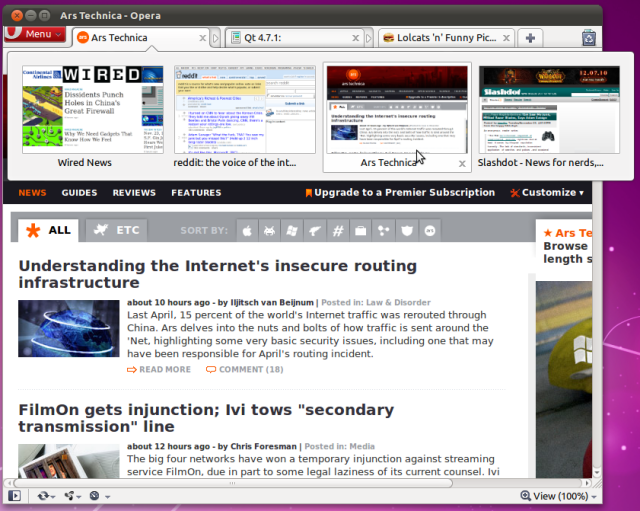
One of the primary characteristics that differentiates Opera's stacks from Firefox Panorama is that Opera will always show you all of the available groups in your tab bar whereas Firefox will only show you the active group. In order to see all of your groups in Firefox, you have to switch to the Panorama view. Opera's approach has some advantages and disadvantages. I think that the most obvious advantage of it is that it makes it harder to forget when you have a bunch of extra tab groups open.
A lot of people use tabs instead of bookmarks for things that they want to read later, and it's easy to forget those if they aren't right in front of you. Tabs become a combination of a visual to-do list and task manager—provided you see them.
Firefox's approach of hiding the inactive groups away in a separate dashboard eliminates the sense of omnipresence that typically accompanies an open tab. Opera still hides most of your stacked tabs, but retains to a greater sense that the open tabs are still there. The downside is that inactive tab groups can start to feel like clutter and waste space that you might rather see devoted to the expanded group.
I think that the simplicity of tab stacks might make it more intuitive than Panorama to a mainstream audience. Panorama burdens the user with the jarring context switch to a completely separate view, whereas Opera's stacks more seamlessly integrate with the existing tab management interface, which is already familiar to users.
The main advantages that Panorama has over Opera's stacks are higher scalability and greater conduciveness to extensibility. The fact that Opera keeps all of the stacks around in the tab bar creates a lower ceiling for the number of tab groups that you can create in a window before the interface loses its efficacy. (It's worth noting that there isn't really a limit on the number of tabs in an individual group because the popup bubbles can scroll.) Firefox's use of the separate dashboard ensures that you have plenty of space to lay out your groups, making it easier to manage a large number of them.
The extensibility factor is also really significant. The dashboard can support a richer and more flexible presentation of tab groups than Opera's stacks. Mozilla has already demonstrated some really interesting ways in which Panorama could theoretically be extended in the future to add functionality like tab sharing tools or more specialized tab management behaviors. I think that it will likely be harder to do those kinds of things with Opera's more streamlined tab interface.
The work that Opera has done so far on tab stacks is impressive, but there are still some bugs and limitations. For example, the browser crashed several times while I was experimenting with tab stacks and multiple windows, and I ran into serious problems when I attempted to drag a tab stack from one window to another. This is not surprising, given the beta status of Opera 11. It's likely that problems of this nature will be resolved by the time that the final version of Opera 11 is released.
As a chronic tabaholic, I'm very happy to see browser vendors working on innovative ways to improve tabbed browsing. Mozilla and Opera have both concocted powerful and compelling solutions that will boost tab management in the coming year. For more details about Opera 11 and a video that demonstrates the new tabbed browsing features, you can refer to the Opera website. Intrepid users who want to try out the beta release can download it directly from Opera.
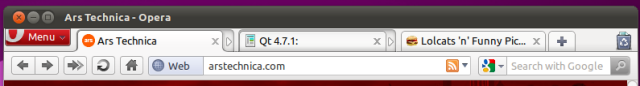

reader comments
106