You too can be a bedwetting antfucker: Bruce Lawson, Opera, Fronteers 2011
- 1. HTML5 Semantics Bruce Lawson, Fronteers, 6 October 2011 Video and transcript available at http://fronteers.nl/congres/2011/sessions/html5-semantics-bruce-lawson Links and other resources at http://my.opera.com/ODIN/blog/bruces-fronteers-presentation-html5-semantics
- 2. You too can be a bedwetting ant-fucker
- 3. http://www.eod.com/devil/archive/web_standards.html
- 4. hair-splitting [ˈhɛəˌsplɪtɪŋ] (noun) the making of petty distinctions (adj) occupied with or based on petty distinctions
- 5. miereneuker
- 6. hare-splitter
- 7. 30 new elements
- 8. Some presentational elements are gone <center> <font> <big> Also align on <img> <table> etc background on <body> bgcolor on <table> etc www.w3.org/TR/html5-diff/#absent-elements
- 9. Some presentational elements redefined to have semantics http://www.w3.org/TR/html5-diff/#changed-elements
- 10. The u element represents a span of text with an unarticulated, though explicitly rendered, non-textual annotation, such as labeling the text as being a proper name in Chinese text (a Chinese proper name mark), or labeling the text as being misspelt.
- 11. Sexy new woo! semantics <video> <audio> <canvas> <source> <track>
- 12. Semantics for 118n
- 13. <ruby> 日本 </ruby>
- 14. <ruby> 日本 <rt> にほん </rt> </ruby>
- 15. <ruby> 日本 <rp>(</rp> <rt> にほん </rt> <rp>)</rp> </ruby>
- 16. http://my.opera.com/tagawa/blog/the-html5-ruby-element-in-words-of-one-syllable-or-less
- 17. <bdi>
- 18. <p>Aroma - 3 reviews</p> <p>RTL LETTERS - 5 reviews</p>
- 19. <p>Aroma - 3 reviews</p> <p><bdi>RTL LETTERS</bdi> - 5 reviews</p> rishida.net/blog/?p=564, follow @r12a
- 20. <time>
- 21. <time datetime=2011-10-06>Today</time> <time datetime=2011-10-06T13:40Z01.00>Now</time> <time datetime=2011-11-13>My birthday</time> <time datetime=-54-03-15>Julius Caesar murdered</time> <time datetime=1886-05>May 1886</time>
- 22. <figure>
- 23. HTML3 <FIG> <FIG SRC="nicodamus.jpeg"> <CAPTION>Ground dweller: <I>Nicodamus bicolor</I> builds silk snares</CAPTION> <P>A small hairy spider light fleshy red in color with a brown abdomen. <CREDIT>J. A. L. Cooke/OSF</CREDIT> </FIG>
- 24. HTML5 <figure> <figure> <img src=bruce-remy.png> <figcaption>Bruce and Remy welcome questions <small>Photo © Bruce's mum</small> </figcaption> </figure>
- 26. <details>
- 27. <details> <summary>Click here!</summary> <p>This will be revealed</p> </details>
- 29. Structural semantics
- 32. Top 20 class names 1. footer 11. button 2. menu 12. main 3. style1 13. style3 4. msonormal 14. small 5. text 15. nav 6. content 16. clear 7. title 17. search 8. style2 18. style4 9. header 19. logo 10. copyright 20. body http://devfiles.myopera.com/articles/572/classlist-url.htm
- 33. Top 20 id names 1. footer 11. search 2. content 12. nav 3. header 13. wrapper 4. logo 14. top 5. container 15. table2 6. main 16. layer2 7. table1 17. sidebar 8. menu 18. image1 9. layer1 19. banner 10. autonumber1 20. navigation http://devfiles.myopera.com/articles/572/idlist-url.htm
- 35. <header> and <footer> or similar elements are almost certainly going to be defined at some point, along with <content> (for the main body of the page), <entry> or <post> or <article> to refer to a unit of text bigger than a section but smaller than a page, <sidebar> to mean a, well, side bar, <note> to mean a note... and so forth. Suggestions welcome. We'll probably keep it to a minimum though. The idea is just to relieve the most common pseudo-semantic uses of <div>. http://lists.whatwg.org/pipermail/whatwg-whatwg.org/2004-August/002114.html
- 37. <content> ?
- 39. Note: there isn't a one-to-one correspondence with role= banner / <header>, role=contentinfo / <footer>
- 40. Biscuit and Chica photograph by Brittany Shaw. All rights reserved. Used with permission
- 41. Sectioning content <section>, <article>, <nav>, <aside>
- 42. <article> <h1>Ant fucking for beginners</h1> <p>Rule One: never fuck an elephant. It is not a type of ant and will not welcome your advances.</p> <article>
- 43. <header> <h1>Exciting blog</h1> </header> <section> <h2>Today's articles</h2> <article>... </article> <article>... </article> </section>
- 44. In HTML5, these are all equivalent <h1>Today's top stories</h1> <article> <h3>Dog bites man</h3> ... <article>
- 45. <h3>Today's top stories</h3> <article> <h6>Dog bites man</h6> ... <article>
- 46. <h6>Today's top stories</h6> <article> <h2>Dog bites man</h2> ... <article>
- 47. “Sections may contain headings of any rank, but authors are strongly encouraged to either use only h1 elements, or to use elements of the appropriate rank for the section's nesting level.” http://www.w3.org/TR/html5/sections.html#headings-and-sections <h1>Today's top stories</h1> <article> <h1>Dog bites man</h1> ... <article>
- 48. What's the difference between <section> and <article>?
- 49. <section> divides something into parts <article> is a discrete entity
- 50. Are the new semantics specified enough?
- 51. "The header element represents a group of introductory or navigational aids." "A footer typically contains information about its section such as who wrote it, links to related documents, copyright data, and the like".
- 52. As <CITE>Harry S. Truman</CITE> said… More information can be found in <CITE>[ISO-0000]</CITE>
- 53. The Golden Rule:
- 54. The Golden Rule: There is no Golden Rule
- 55. Are semantics teleological? Belief in or the perception of purposeful development toward an end
- 56. Do we have the right semantics?
- 57. "HTML6 is project of novations, allowing to write broken line from any to any HTML-element, to refer to place without attribute "id" and "name", to display table 3x100 of DBMS as table 10x10 of browser, to display hyper-cube as table, to hide and show HTML-elements... HTML6 enters new elements, which send data like form, but automatically: to browse column of database and to browse tree of database. And many others." Dmitry Turin, HTML 6.8.3 http://html6.by.ru/
- 58. HTML3 The BANNER element is used for corporate logos, navigation aids, disclaimers and other information which shouldn't be scrolled with the rest of the document. It provides an alternative to using the LINK element in the document head to reference an externally defined banner. The NOTE element is designed for use as admonishments such as notes, cautions or warnings, as commonly used in technical documentation. The <PERSON> element is used for names of people to allow these to be extracted automatically by indexing programs.
- 59. <time> <person> <location>
- 60. Do we need a <login> element? A <share> element?
- 61. <picture> <source src=small.png media="max-width: 380px"> <source src=medium.png media="max-width: 800px"> <source src=vector.svg media="max-width: 800px"> <img src=medium.png alt=blah> </picture>
- 62. Do semantics matter, anyway?
- 64. <DIV id=:rk class="J-K-I J-J5-Ji L3 J-K-I-JO" tabIndex=0 unselectable="on" closure_hashCode_l16mgm="182" act=""> <DIV class="J-J5-Ji J-K-I-Kv-H" unselectable="on"> <DIV class="J-J5-Ji J-K-I-J6-H" unselectable="on"> <DIV class=J-K-I-KC unselectable="on"> <DIV class=J-K-I-K9-KP unselectable="on"> </DIV> <DIV class=J-K-I-Jz unselectable="on">Search Mail</DIV> </DIV></DIV></DIV></DIV>
- 65. Write whatever the fuck you want with some WAI-ARIA sugar on top is in some scenarios the only thing what works right now. I do not believe that means we should just let it run its course. The real solution to making a button implemented using five div elements and some scripting accessible is not WAI-ARIA. It is to drastically improve the styling capabilities of <input type="button">. <cite>Anne van Kesteren</cite> http://annevankesteren.nl/2010/04/clean-markup-plea
- 67. <SPAN id=:rg class=toxOdd role=link tabIndex=0 closure_hashCode_l16mgm="177"> Create a filter</SPAN>
- 68. Pretty much everyone in the Web community agrees that “semantics are yummy, and will get you cookies”, and that’s probably true. But once you start digging a little bit further, it becomes clear that very few people can actually articulate a reason why. So before we all go another round on this, I have to ask: what’s it you wanna do with them darn semantics? http://www.alistapart.com/comments/semanticsinhtml5?page=2#12
- 69. <body></body>
- 70. www.jackosborne.co.uk
- 72. Bruce Lawson @brucel brucel@opera.com
- 73. Thanks Richard Ishida for <bdi> screenshots Daniel Davis for <ruby> screenshots Michael Vacik for sexy ant cartoon
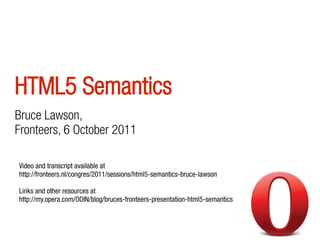


![hair-splitting [ˈhɛəˌsplɪtɪŋ]
(noun)
the making of petty distinctions
(adj)
occupied with or based on petty distinctions](https://image.slidesharecdn.com/bruce-lawson-fronteers-antfucker-111007023547-phpapp02/85/You-too-can-be-a-bedwetting-antfucker-Bruce-Lawson-Opera-Fronteers-2011-4-320.jpg)















































![As <CITE>Harry S. Truman</CITE> said…
More information can be found in
<CITE>[ISO-0000]</CITE>](https://image.slidesharecdn.com/bruce-lawson-fronteers-antfucker-111007023547-phpapp02/85/You-too-can-be-a-bedwetting-antfucker-Bruce-Lawson-Opera-Fronteers-2011-52-320.jpg)






















