The GP NVX Manager provides a variety of options and features such as the following:
Device Discovery
- One click device discovery
- At a glance Online/Offline status
- Import multiple devices at once
Device Configuration
- Multi-site support for grouping devices together.
- CSV import/export for adding new devices and making changes to existing
- At a glance config difference shows what settings are different on the device vs saved in configuration
- Push/Pull configuration settings to/from devices:
- Device Name
- IP addressing(DHCP or Static)
- DNS servers
- System time, time zone, and time server
- Host name
- Device mode (Transmitter/Receiver)
- Multicast address
- IP ID and Address
- Various site wide settings such as EDID, analog audio mode, Output resolution, etc.
- Dante Name (only applies to NVX-352(c) and NVX-363(c) devices)
Device Control
- Start/Stop streams
- Set stream location
- Set Audio/Video source (only applies to NVX-352(c) and NVX-363(c) devices)
- Set Dante Audio source
- Set analog audio mode
- Set inputs EDID and HDCP capability
- Set outputs color mode, color depth, resolution, etc.
- Start/Stop NAX(AES67) streams
- Set NAX(AES67) multicast data
Device Grouping
- Source groups for creating source lists of transmitters
- Destination groups for creating destination lists of receivers
- Link source groups to destination groups
- Name/alias individual devices with in each group
Restful API
- Endpoint control
- Source/Destination group control


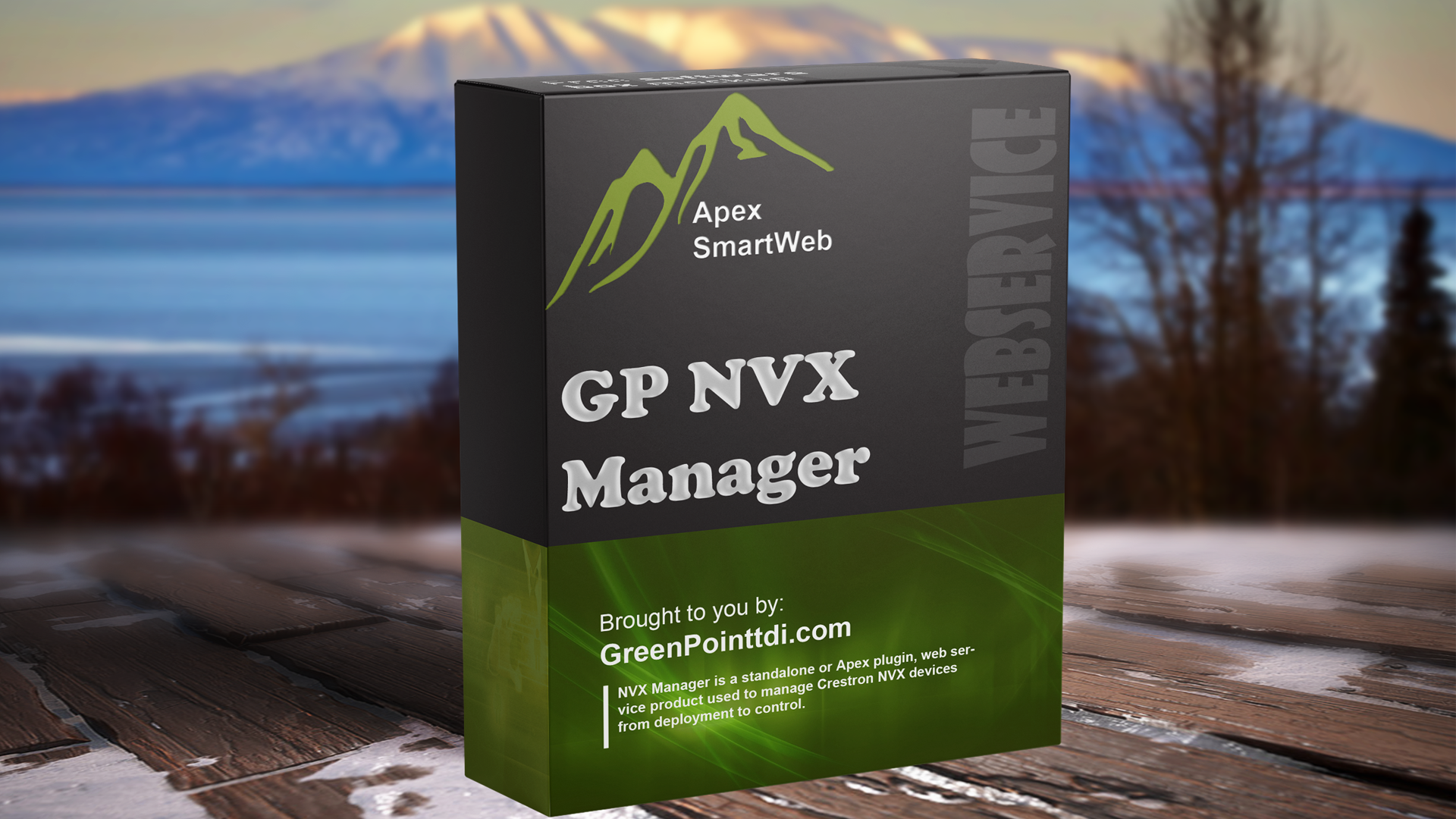
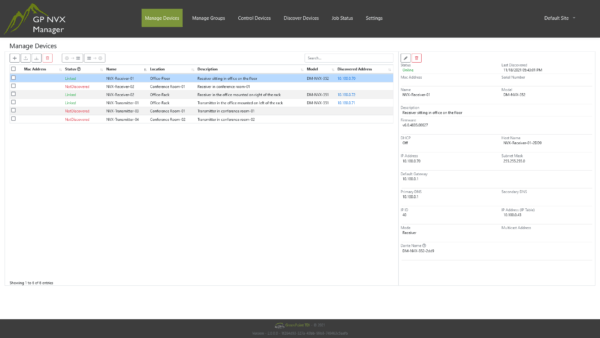
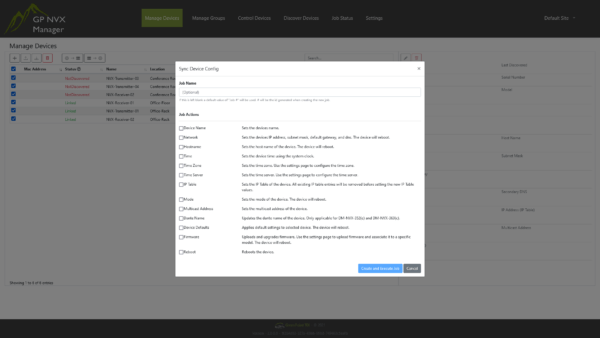
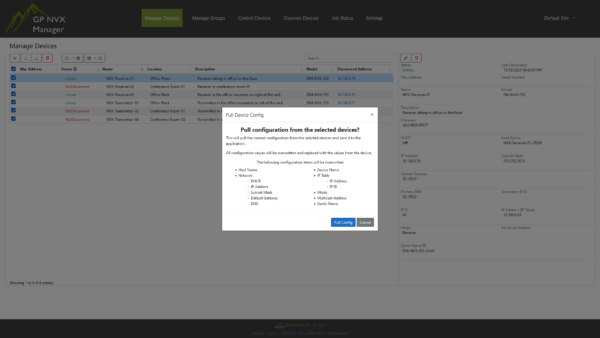
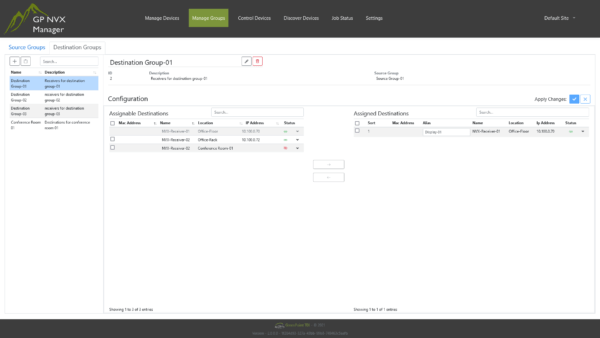
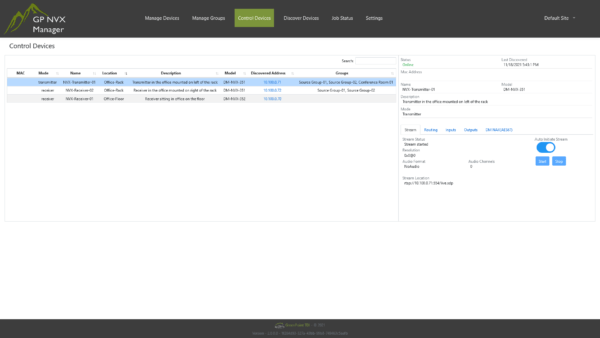
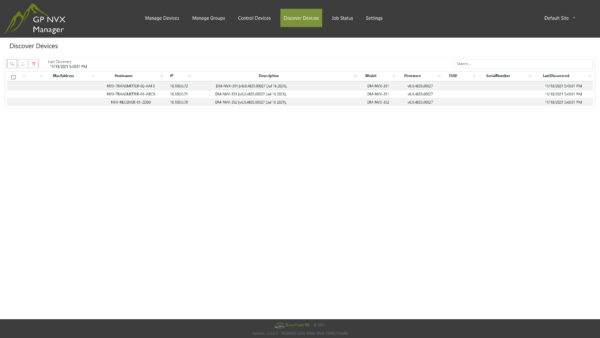
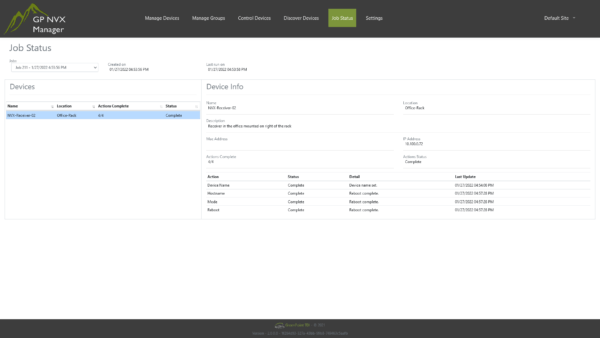
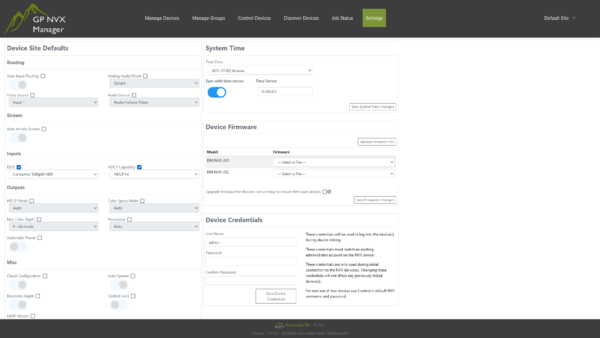

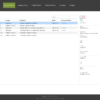
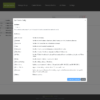
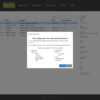
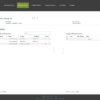
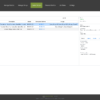
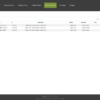
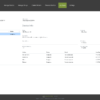
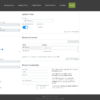
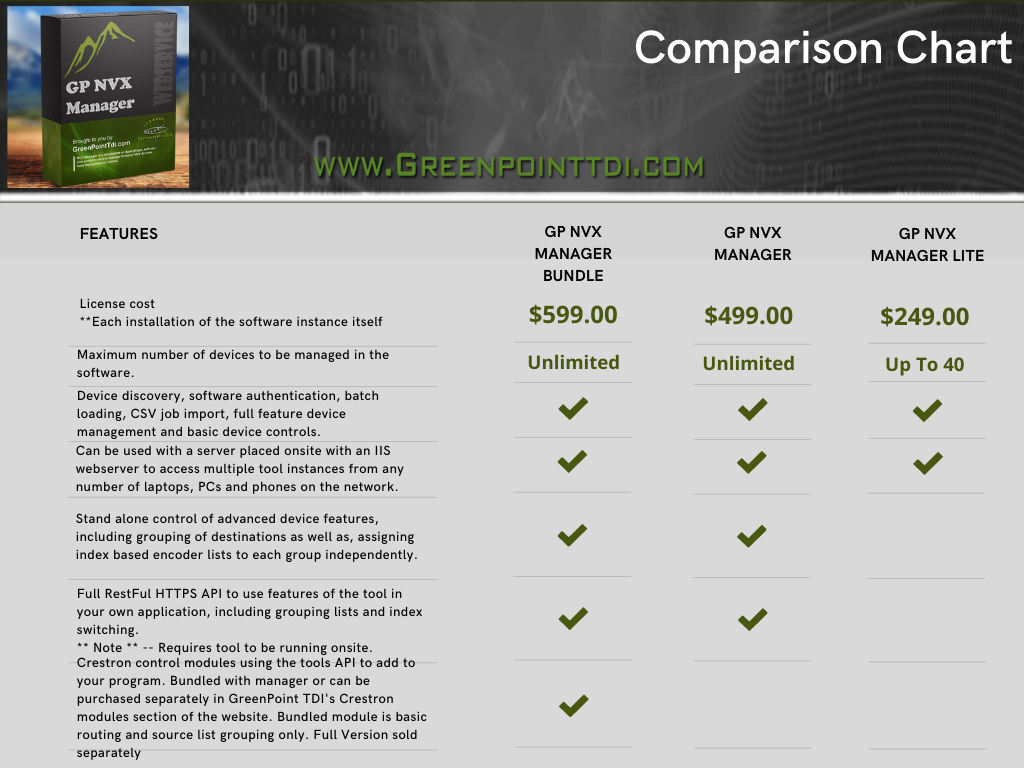

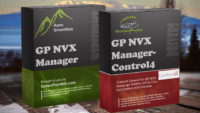

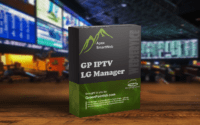
There are no reviews yet.