The Importance of Server Room Cleaning
In the digital age, server rooms are at the core of most businesses, regardless of their size. Enterprises need a safe, practical space to store the critical data that keeps their business running. If something impacts your server room’s security or effectiveness, you could lose sensitive information like client data or internal databases.
More businesses use data center cleaning services to ensure their server centers are always in working order, limiting the risk of costly downtime. Keeping your server room clean is an essential and often overlooked element of business continuity.
Why Server Room Cleaning Is Important
Dust and other debris in your server room can be as much of a threat as a cyber breach. Businesses spend significant time and money consulting experts and building up their cyber security, but some dangers exist inside your server room.
Consider equipment malfunctions, for example. If something damages your server and destroys your critical data, your business could sustain massive financial losses and diminished trust and reputation. As people don’t enter the server room as frequently as the rest of your building, it may not be on the same cleaning schedule, which results in a buildup of potential contaminants in your server room environment.
The Benefits of Data Center Cleaning
Data center cleaning has significant benefits, some of which include:
- Reducing downtime: If your equipment gets too hot or needs replacing, your business may have to manage lengthy downtime. Frequent server room cleaning reduces dust and debris, improving equipment efficiency and performance.
- Repelling rodents: Once in your server room, rodents can damage your equipment beyond repair.
- Increasing equipment longevity: Your server equipment runs constantly, and these machines must draw air into the components to prevent overheating. When your server room is dusty, machines draw that dust in, making the cooling process less effective. Limiting dust prevents your equipment from getting damaged due to excessive heat.
- Limiting cooling costs: Dust and debris can quickly find their way into your heating and cooling systems, making them ineffective. Replacing the filters can be expensive, and clean air means these replacements are less frequent.
What Causes Data Room Failure?
Dust and other contaminants in your server room can pose the greatest threat to your equipment. You jeopardize your operation if you do not remove contaminants from your server room. As your server room is full of working equipment, the temperature in the area can increase and cause large-scale equipment failure. Your optimal server room temperature is between 68 and 71 degrees Fahrenheit — anything above that threshold can be risky.
Types of Contaminants
In the server room, you can find several different kinds of dust in a variety of sizes. To be considered potentially harmful to IT equipment, a contaminant must be mobile enough to reach the equipment — either airborne or transported via human contact — and have physical properties that make these contaminants harmful to servers, computers and other important electronic equipment.
Zinc or metal whiskers can accumulate in hardware if you don’t clean this hardware on a regular basis. Some dirt and dust come from human sources like dander, skin particles or clothing fibers. Belt debris, which comes from a data center’s cooling system, is another pollutant to consider. But the number one way contaminants enter a data room location is via the soles of the feet. Studies have shown that about 80 percent of the dust and dirt that can cause the most damage in the service area enters this way.
Most people not trained in the importance of a clean environment in a data center space will probably not even notice these contaminants. But the downtime they can cause can have catastrophic financial effects on the company. Data center downtime costs businesses $9,000 a minute.
Repairing the physical equipment is often the least expensive outcome of data center failure. The real costs come in the downstream effects – losses to the end user and IT productivity, for instance. The residual cost associated with data center downtime is far harder to remedy and potentially much higher. A clean data center keeps your equipment operational longer and can mean the difference between staying in business and closing your doors.
How Do You Keep Contaminants Out of Your Data Server Center?
Ultimately, the only way you can be assured that your data service center is as free of contaminants as possible is to arrange a regular cleaning schedule. We will concentrate on that below. But before we talk about cleaning, some things can be done to limit the number of contaminants.
While there are common sense ways that you can reduce some of the contaminants that enter into a data service center – hairnets and booties that go over shoes – there are three main things that you can do to help keep your server center in operation.
1. Keep Your Cooling System Clean
Follow a regular maintenance schedule to keep your cooling system clean. All data centers need cooling systems. If you have a room full of servers, they can get hot at the best of times. Cooling systems help ensure that equipment does not overheat and cause unwanted downtime.
But cooling systems also present problems of their own. As they circulate air throughout the server room, they can also circulate contaminants. One of the most dangerous contaminants is what is known as belt debris. Belt debris is created by the friction of slightly misaligned pulleys on cooling system belts. If not fixed, these belts can create thousands of particles daily, most of which will go undetected.
Regular maintenance prevents this. The pulleys in the cooling system should be regularly checked and properly aligned to reduce friction. It’s also possible to purchase low particle belts, which shed fewer particulates during regular operations. As part of that regular maintenance schedule, it’s also a good idea to shut down your entire cooling system and thoroughly clean the belt drive unit. Use a vacuum with a high-efficiency particulate air (HEPA) filter and clean the unit with antistatic cleaning chemicals on a microfiber cloth.
Also, the air filters you use for the entire cooling system should be regularly replaced every three months.
2. Regulate Human Activity
As we noted above, humans provide quite a few contaminants you can find in the data room – dander, skin particles and hair, for instance. So it’s important to regulate what your operators wear when they are in the data server room. This means wearing protective caps and booties on shoes.
Another way to reduce human contaminants is to install contamination control mats at the data room’s points of entry. This will help remove some of the contaminants from shoes.
Also, perform certain operations outside of the actual data server room. For instance, data service centers regularly receive new equipment to replace older or failed components. All this new equipment should be unpacked and assembled in an area away from the data room. This reduces the possibility of contaminants from packaging and any dust that may have accumulated during shipping from being introduced into the data server center.
Bringing cardboard into the data server center is also never a good idea. And when you bring in the new equipment and any tools that may be needed to assemble it, ensure you clean them with antistatic cleaning materials first.
3. Reduce Exposure Points
Doors are not friends with the IT equipment in your data room. Doors are the number one way contaminants enter a data server room from the outside.
One way to help reduce this problem is to install two sets of doors. People coming through the first door go through a small clean room where they put on their hats and booties and where contamination control mats may be installed. Never use automatic doors in a data server room. You don’t want the doors opening and closing every time somebody walks by the sensor.
You should also check regularly to ensure that all doors fit snugly in their frames.
How To Clean A Data Center
Now we come to the heart of the matter – cleaning your data server room.
How often should you clean? While some cleaning measures should be done daily, most experts recommend that your server room should be completely cleaned at least once every three months. This doesn’t mean sending in the janitorial staff to mop the floors and dust. Properly cleaning a server room requires the attention of an expertly-trained team or the services of a professional cleaning company that specializes in cleaning data server centers.
Daily Cleaning
All obvious debris and garbage should be removed every day. If there’s a lot of traffic in the server room, it’s a good idea to vacuum it daily.
Clean Raised Floors
Many server centers operate with a raised floor to accommodate their equipment. Clean the raised floor in your data center weekly. Never use a broom. Brooms only stir up contaminants and put them in the air. Instead, dedicate a dry mop to clean the floors and ensure you use the mop exclusively for the raised floor, no other area in the data server center.
A raised floor needs to be thoroughly cleaned every three months. A vacuum with a HEPA filter is the best tool. Then use a damp mop and cleaning chemicals approved for a data server room environment to wipe down the floors. This will remove any contaminants that may remain and it also helps dissipate any static. Never use a wet mop or water when cleaning a data server room because too much moisture can damage the floor. Remove perforated tiles and clean them outside the data room.
Clean the Electronics
Dust and other pollutants settle first on your server racks and equipment. As with the raised floor, thoroughly clean the servers and surfaces. Use a vacuum with a HEPA filter on the equipment, and make sure to clean the areas that may not be visible.
Use wipes with approved antistatic cleaning chemicals for the surfaces of your servers. Make sure you also clean support equipment and rack tops. And don’t forget about the lights, windows and doors. These also need to be cleaned with the appropriate chemicals.
Clean the Overhead Areas
The area between your structural and drop-down ceilings is known as a plenum. Data center servers rooms often contain plenums to house cables. Clean this area thoroughly at least every six months. Again, use a vacuum with a HEPA filter and clean overhead airways with a cloth and approved cleaning chemicals.
When you clean overhead regularly, you reduce the chance that contaminants will enter the cooling system. It also helps reduce the risk of ceiling particles dropping onto the equipment or server floor.
Clean the Subfloor
Like the overhead, you should clean the subfloor every six months. General cleaning reduces contaminant collection, but over time the daily activity in the data server center will lead to an accumulation of debris. The first step is to remove the raised floor tiles. Then use a vacuum with a HEPA filter to vacuum the space. Use a damp sponge to remove any additional contaminants, cleaning around cables. This also gives you a good chance to inspect the cabling in the subfloor for any signs of wear.
It’s important not to do too much at one time. Experts recommend that a clean team tackles no more than 24 square feet at any one time. This restricts other contaminants from becoming airborne and means that IT equipment will suffer less disruption in airflow. To avoid false alarms, consider disarming smoke detectors while you clean.
How to Handle Server Room Construction or Renovation
Occasionally, data server centers do renovations or deal with construction, perhaps to add room for more servers. When dealing with renovations or construction, never bring IT equipment back into a room before the area is completely and thoroughly cleaned.
If you must bring some of the equipment into the room, never turn it on before the cleaning is completed. In this situation, hiring a company that offers professional cleaning services for data server centers is probably more logical. They will have the trained staff and the proper equipment to make sure that the job is done thoroughly and quickly.
Cleaning After a Disaster
If a disaster occurs, such as a fire in the data room or a flood caused by a tropical storm or hurricane, engage the services of a professional cleaning company. When dealing with a disaster, the most important factors to consider are the time needed to clean the damaged area and how thoroughly and efficiently that cleaning will be done. A professional cleaning company can also play an important role in recovering and restoring any equipment damaged in a disaster.
What Cleaning Products Are Safe to Use?
When cleaning any of the areas mentioned above in a data server room, you want to use appropriate cleaning equipment. Always vacuum with a HEPA filter. These filters are designed to prevent dust and other particles from being released back into the air by the vacuum.
Never use water when cleaning a data service center. The moisture from water can cause damage to both the IT equipment and the floors of the center. If you have an in-house team trained in the proper cleaning techniques, make sure they only use equipment specifically designated for that room. Don’t just grab a mop from the janitor’s closet. The idea is to keep outside particles as far away from the server room as possible.
Antistatic cleaning chemicals should also be used with microfiber and heat-resistant cloths.
Who Should Be Cleaning Your Server Room?
If you’re going to clean your data room in-house, you should have a data center manager trained in the maintenance and cleaning of the data server room. The manager’s responsible for maintaining a regular cleaning schedule and training a team to clean a data server room appropriately.
It may not be practical, however, or financially feasible to have your own specific in-house data room cleaning team. Do not, however, just shift this task to the company that provides regular cleaning or janitorial services for your company. In this case, hiring a company that specializes in cleaning data server centers makes much more sense.
When you’re doing your due diligence about the right team to hire, your immediate concern should be the training the company has given its employees to ensure they know how to clean a data room properly. You don’t want anything to do with the cleaning company that says they can clean your server room but has not given any employees the specialized training needed.
You want to find a company that has obtained the proper qualifications and certifications offered by a recognized training program. Ask for references. Find a cleaning company that has worked for other data centers and check the quality of their work in other places.
Do your due diligence because it’s an important choice. And don’t fool yourself into thinking, “Oh, it costs too much money, I’ll just do it myself.” Remember those figures we mentioned above about how much you can lose if you have a data server failure. Spending a little money now will save you a lot in the long run.
DataSpan has been working with IT companies for almost 50 years. We first opened our doors under the name Media Recovery, dedicated to helping data centers recycle magnetic tapes and printer ribbons. We’ve grown over the years into one of the key distributors of data storage services and products in the United States, serving many Fortune 1000 clients.
We understand the debilitating effects of data center downtime, which is why we provide quality cleaning services that help keep your business operational. Our cleaning teams have the best training and tools to ensure your data room is thoroughly cleaned. We also offer a discount program for companies with several data centers across the country.
Contact us today to learn more about our data center cleaning services, and how we can help you keep your data center running as it should.